This is an old revision of the document!
IQX Client Folder Structures & Permissions
When IQX is set up on a LAN or thin client server, the IQX program files and reports will need to be placed in shared folders visible to the client. A shortcut on the users' desktops will then point to the IQX executable.
A typical structure, where the application server name is ApplicationServer, will be something like this:

with the base folder shared as \\ApplicationServer\IQX
Your particular configuration may mean that additional files are deployed. If you are unsure if a particular file is needed please contact your IQX support representative.
The reports folder location will need to be specified in IQX under Maintenance | Agency Setup | Branches:
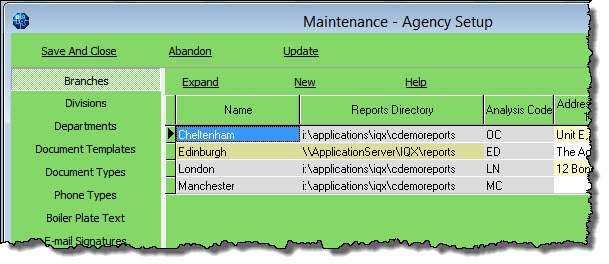
UNC or mapped drive letters can be used.