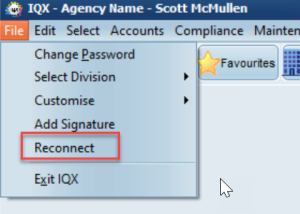Connection terminated
From time to time a user may lose connection to the Database, when working remotely or on a slow connection. When connection to the database is temporarily lost IQX will remain open but you need to establish the connection in order to carry on working.
Depending on the version you are on you might simply receive a message advising the connection has been lost. In order to reconnect you should log out of IQX and back in again. Some version have an optional reconnect now button on the error message.
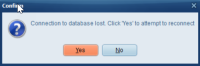
2.21.8+ we have added a ‘Reconnect’ button in the file menu that enables users to force a reconnect.