IQXanywhere Word Processing
Because IQXanywhere is SAAS it cannot directly use Microsoft Word for word processing.
Instead an internal Word Processor called AXWWriter has been embedded into the program. It uses merge fields and is intended to provide letter writing and mail merging capabilities, but it lacks the more advanced formatting capabilities of Word, and some features in imported Word documents may not render properly.
We recommend the following steps when setting up Document Templates:
1. Start a New Template. Open Style Manager Styles, highlight, Normal, at the bottom use the Edit button and set the paragraph and characters to your preferred style. Later formatting does not 'take' on database fields.
2. To Insert a Database Field use either File, Insert Fields or Insert, Insert Fields.
The fields MUST BE DRAGGED TO THE CAPTION BAR - NOT the body of the letter - but the field will be entered where the cursor is.
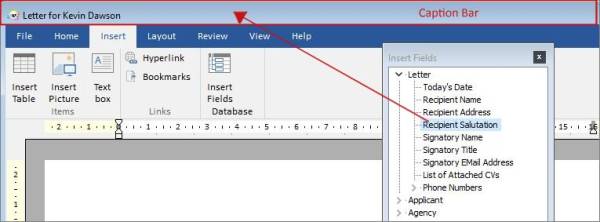 Put your cursor in the correct place for the field EACH TIME rather than trying to add spaces and carriage returns afterwards
Put your cursor in the correct place for the field EACH TIME rather than trying to add spaces and carriage returns afterwards
3. Paste is only possible using the Home, Paste button (on the left) and use option of unformatted text. Right click only shows Insert Table option and Ctrl V does nothing. USE BUTTON TO PASTE.