Alternative Invoice Address Set Up
To set up Alternative Invoice Address first decide whether this is just to be used as providing alternative addresses for sites or for a portal, or if as an agency you want to distinguish the invoices for the different address e.g. when you trade as several agencies with the same client you might want to apply a Sales Brand to an invoice.
You need to set the following General Settings:
- Accounts 480 has two options : 1 will use Sales Brand (which allows you to add an analysis code and Invoice Prefix to the alternative address) 2 will use Alternative invoice Address (no prefix or analysis code).
- Terminology 860 enter the name you want to appear in the forms and settings.
- For each division you are going to use alternative invoice addresses for you need to enable it by going to Maintenance – Agency Set Up – Divisions, expand the relevant division and tick Show Alternative Invoice Address:
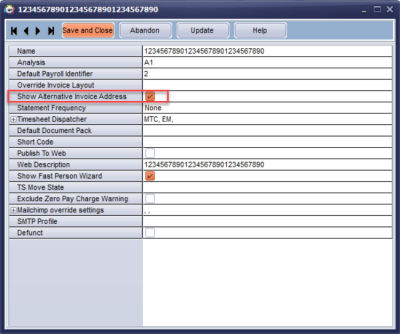
You also need to make sure that your sales invoice report file has been updated to include reference to the alternative address so this will be displayed if it exists – please contact IQX support on 01835 340034 for assistance with this.
Then you need to set up your alternative invoice addresses in Maintenance – Accounts Set up (the name of the view will depend on what you set up in the general settings, in the example below it is Alternative Inv Address).
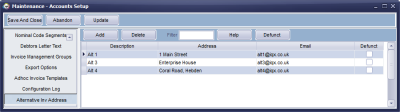
Use the Add button to add additional lines. If using Sales brand then there will be additional fields for Analysis and Invoice Prefix.
If an address is no longer to be used then it should be marked as defunct and it will no longer be available for selection on a client or placement record.
Setting up the client:
Users with access to the Accounts view on the client record will be able to add alternative Invoice Addresses to a client record.
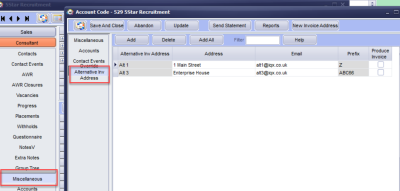
If nothing is added on this view then all Alternative Invoice Addresses that have been set up will be available on the placements. If only certain addresses are to be available then they should be selected here using the Add button.
If required the address and email address can be amended on this view.
The Alternative Invoice Addresses will then be available for the user to select on the placement:
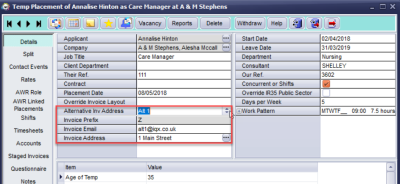
NOTE: if a user has accounts role they will be able to amend the invoice email and invoice address from the placement. Users that do not have accounts role will only be able to select.