How to find a Person / Candidate
 Open Person Selector form by clicking the People button, key F6 or menu Select, People.
Open Person Selector form by clicking the People button, key F6 or menu Select, People.
To open a further selector whilst keeping the existing one open, hold the Shift key down while clicking the button.
Note: The new window may appear covering the existing window.
By default ‘Current Candidates Only’ are shown. To see the list of People with other statuses, select from the drop down box.
To find an existing Person type the first few letters of their keyname (Surname, space, forenames) into the box and press the Find button or press Return. People with keynames matching will appear in the table below.
You can use wildcards for searching, see wildcards for searching
To see the list in a different order click the table column heading to sort by that criteria.
You can expand the Person record by:
- Double-clicking on their row in the table,
- Select the row with the mouse or keys and then pressing the Expand button or press Return,
- When in a Person Record it is possible to step through the selection with the video buttons.
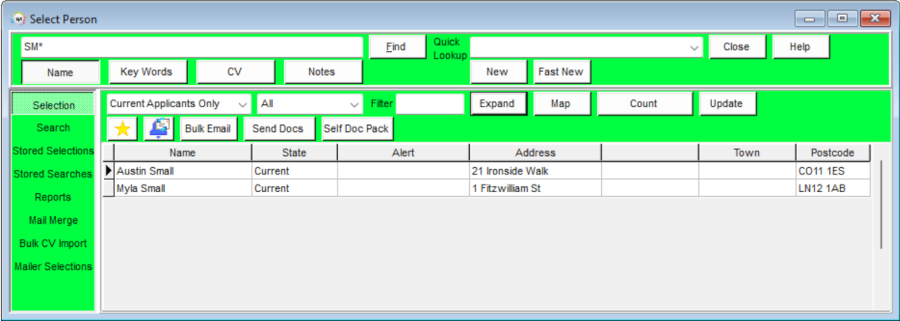
See also
To search the database.
Keyname Look-up.
CV Searching
Adding a New Candidate
Back to Getting Started