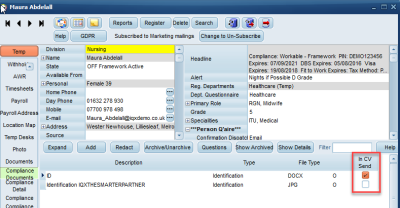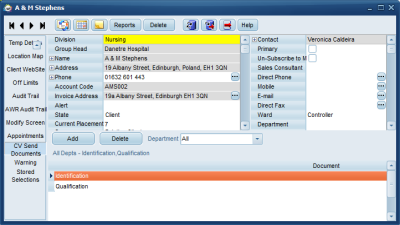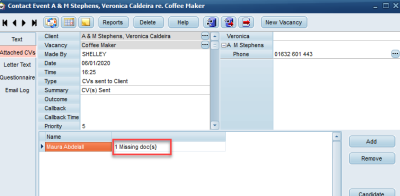Sending documents with a CV
If set up by your agency it is possible to send documents, such as certificates or references, along with a CV to a company contact.
When a document is added to a candidate record and the consultant is happy that it can go to a client they should tick the In CV Send box to confirm you are happy for it to be sent to a client:
Then on a client by client basis you can choose on the CV Send Documents which documents you want to go with a CV for that client:
Then when sending a CV if a document of this type exists on the candidate record it will automatically pick up the document:
When the contact event opens if a document is missing you will be warned:
Alternatively, the client doesn’t need to have documents set up in their record and consultants can manually pick which documents they want using the ‘New Document Type’ button.
Go back to Vacancy Records