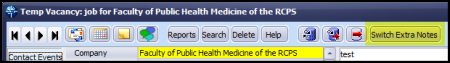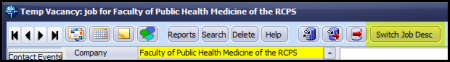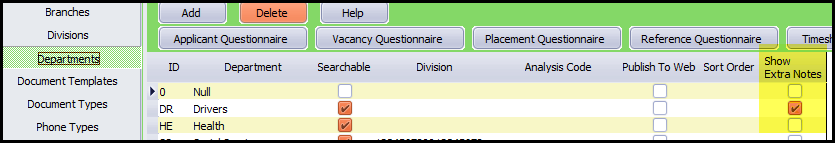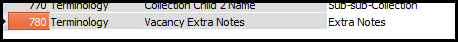Alternative top right view on vacancy
Switchable Extra Notes can now be added to the Vacancy top right view so that users have 2 notes fields.
In the Vacancy form the button Switch Job Desc takes you to the Job Description view and Switch Extra Notes takes you to the Extra Notes view.
This is set up in - Maintenance - User Roles - Can edit Vacancy Extra Notes.
Departments need to be set up to show extra notes via Maintenance - Agency Setup - Departments
The Extra Notes title can be amended in Maintenance - General Settings - Terminology - No 760.