This is an old revision of the document!
Managers can create Ops Teams for managing Temp Desk Placements and Temps Views
Managers can now create ‘Teams’ within IQX and manage Candidates/Temps and Placements on the Temp Desk filtered by a specific ‘Team’ where they can view the specified records and run reports on just the Team.
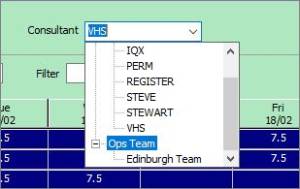
Users with the Manager role will be able to go to Select > Ops Teams. In here click on 'Add' then type a description, press update and select members and use the arrow to add them to the Team.
Managers will then be able to view data for the Team on the Temp Desk and run reports against the information that is displayed.
For assistance with this feature please contact IQX Support.