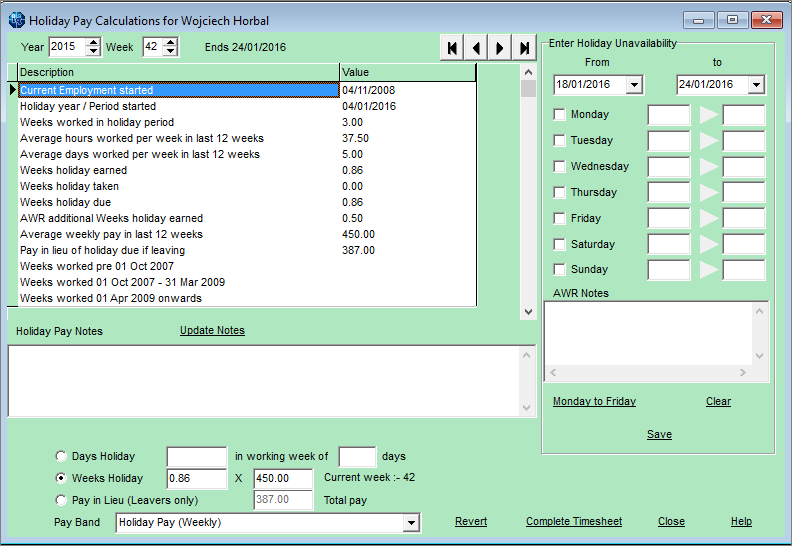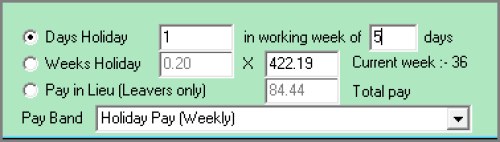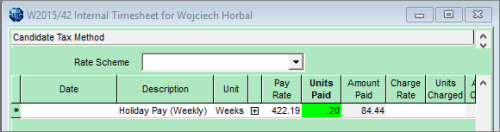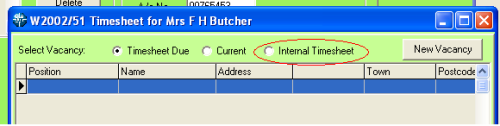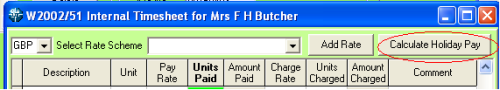Create a Holiday Pay Timesheet
Holiday Pay entitlement is calculated for PAYE candidates from the Temp's timesheet history. The calculations are re-calculated every time the Holiday Pay script is looked at, either on the person form or in a report. Therefore reports should be run and saved every week. It is not a system where a fixed amount is created for each timesheet.
It is based on HMRC guidelines for workers of irregular hours, where hours and pay may vary. It is not based on a fixed percentage of weekly pay. This means that – if holiday has been taken which is less than a full week, it is possible for the percentage to be worse than 5.6/(52-5.6) as average pay will drop if less than full days are worked in a week.
In the Holiday Pay calculations wizard it can be possible to manually overwrite the Average Pay amount, if desired, unless the Agency is set to prevent more than the Pay in Lieu amount.
By default only the timesheets up to the end of the previous week are included, but there is a setup switch to include all timesheets up to the period of calculation.
Depending on the rules set in your system, the Temp’s holiday year is either calculated from a standard date (eg 1st January) or from the anniversary of the start of their most recent period of employment with your agency. Employment Periods are automatically created by a first timesheet, or manually in the Person - Employment Period view by a User with Accounts rights.
Holiday pay is expressed in weeks, not days, because a working week is not necessarily 5 days long. The standard weeks that can be earned in a year are in the setup – currently 5.6 weeks, including bank holidays.
If the working week is 5 days a week, a holiday week will be 5 days so 1 day will be 0.2 of a week. If the working week is 3 days then a holiday week will be 3 days so 1 day will be .33 of a week. The average days worked per week in the last 12 weeks is shown.
In Maintenance, Temps Setup, Pay Bands – only qualifying Pay Bands should be ticked to be ‘Included in Holiday Pay Calculation’. Each week the total of the qualifying Pay Bands is used for the calculation.
If Extra Holiday is entitled due to AWR qualification, then the amount in the AWR role is used as follows:
(Holiday Weeks + AWR Extra) / (52 weeks – (Holiday Weeks + AWR Extra) )
So for 1.2 extra weeks (5.6 + 1.2) / (52 - (5.6 + 1.2))
Person Holiday Pay Button
Accessible from Person form, Timesheets or Payroll. Also from Temp Desk, Temps.
The form opens up looking at the User’s Temp Desk Current Week. Use video buttons at the top to move through the weeks.
- Current Employment Started uses the most recent Employment Period, which is created by the first timesheet on arrival or after a P45
- The Holiday year / Period started is the most recent of Employment started or Holiday year started.
- The Weeks worked depend on the setup – either All weeks from the start, or a count of weeks with qualifying timesheets. (Have pay that is ticked as Accrues Hol Pay.)
- Average Hours and Days are calculated from a combination of shifts and work patterns.
- The calculations for Weeks holiday earned are from the start of the ‘Holiday year / Period started’ date up to the Year and Week selected. The amount earned per week is Holiday weeks divided by Weeks in year less holiday weeks. 5.6/52-5.6 but shown to 2 decimal places. If AWR holiday is applied it is added to the Holiday weeks for each week there is a qualifying timesheet.
- Weeks Holiday Taken is from completed Holiday Timesheets. It can include future weeks.
- Weeks Holiday Due is Earned less Taken
- AWR Additional Weeks earned is also included in the Weeks holiday earned
- The calculations for Average weekly pay in last 12 weeksare based on the previous 12 timesheeted weeks, and will go back into a previous year.
- Pay in lieu of holiday due if leaving is Weeks Holiday Due x Average weekly pay.
Holiday Unavailability
At the top right is a form to enter holiday Unavailability at the point of entering a timesheet.
Notes can be entered about special arrangements, extra payments, etc.
Calculate and Create a Holiday Pay Timesheet
Holiday Pay is usually paid through an Internal Timesheet (it can be added to a standard timesheet using the Calculate Holiday Pay button).
At the bottom of this form is a calculation section to start a holiday pay timesheet.
By default the Weeks Holiday radio button is selected. To pay a multiple of days use the Days Holiday radio button, enter the Days and how many are in the working week. This will be echoed in the Weeks Holiday fields – 1 day of a working week of 5 days is 0.20 of a week.
If the temp is leaving, Pay in Lieu can be selected. A comment of Pay in Lieu is added to show how the amount was entered. To make sure the final weekly entitlement is zero click the Weeks Holiday button and enter the amount of holiday due from the details above. Add a comment to the timesheet pay line that it is payment in lieu, for internal use.
You can override the Pay Average, and pay more than the Pay in Lieu amount unless the General Settings have been set to restrict.
Once the Days have been entered, and you have checked the Week that it is going to process in, use Complete Timesheet button to open the provisional timesheet.
The Units paid are taken from the Weeks Holiday and the Pay Rate from the Average Weekly Pay rate.
Extra lines for Expenses can be added.
To suppress a timesheet from being transferred (If corrections are being applied).
Once a Timesheet has been completed (has a T/S No and is in black text) Expand the timesheet to see the details. Use the Do not Transfer Button which will give the timesheet a Transferbatch No of 1 in the Processing Details, indicating suppression.
Alternative methods to enter a Holiday Pay Internal Timesheet
From the preferred starting point (eg Temp Desk, the candidate record etc), start the process of adding a new timesheet. As usual confirm the week if asked, and then select Internal Timesheet:
Then press next, and on the rates page press the button to Calculate Holiday Pay:
The system then brings up the calculations of what holiday pay is due:
See also
Timesheets.
When a temp leaves.
Back to Online Users Guide
Back to Temp Desk