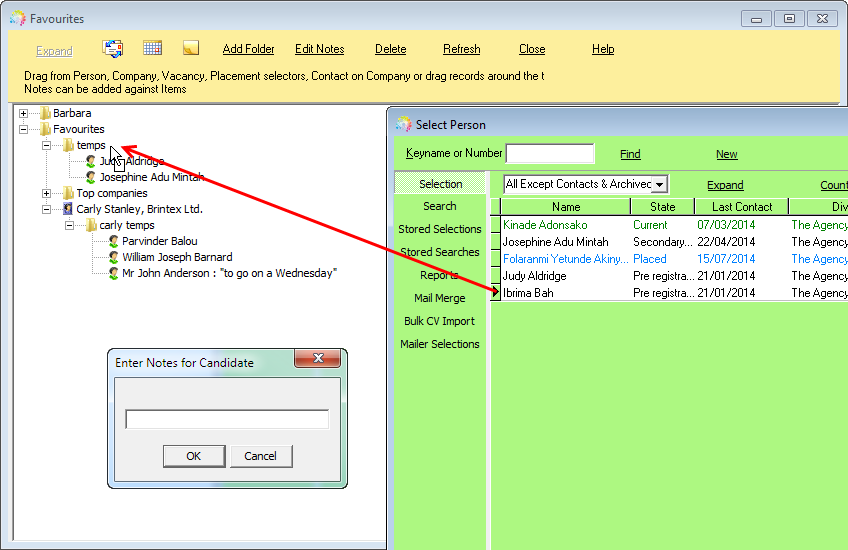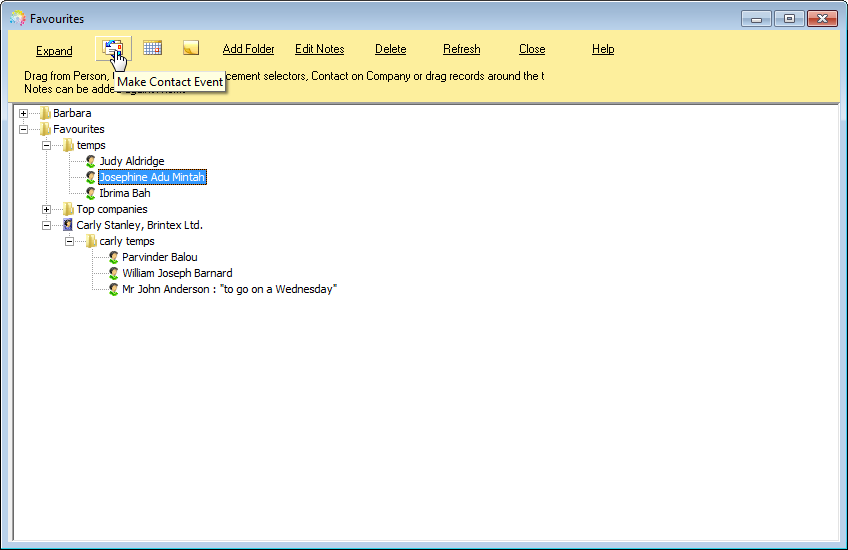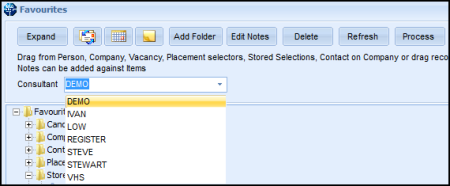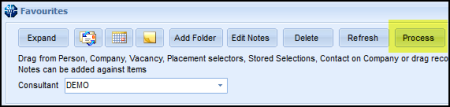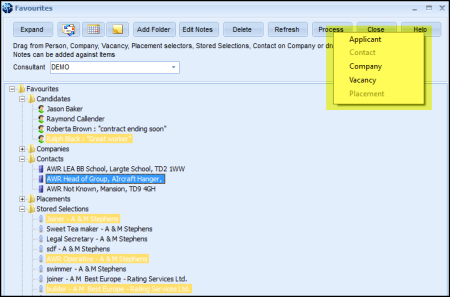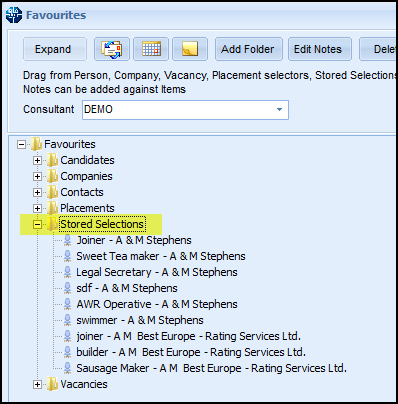This is an old revision of the document!
Favourites
From version 2.2.9.17.
The favourites form allows creation of lists of client, contacts & companies grouped into lists that can then be easily accessed / contact events created against them etc.
Create a folder using the Add Folder button, giving it a relevant name and add notes if you wish.
Drag and drop clients or candidates from selector forms onto the relevant list.
Contact events, appointments and reminders can be made from this form without having to expand the record, select the person you wish to make the event against and use the create contact event or other button.
Records can be accessed by double clicking or using the Expand button when selected.
Notes can be easily edited to keep up to date - using the Edit Notes button when selected.
Individual records can be deleted from the lists or entire folders can be deleted from the favourites view - this will just delete them from the favourites folder it will not delete the actual records.
From Release 2.16.6
Favourites can be viewed and amended by users with the same Division access.
Records in Favourites can be Processed.
Records stored in Favourites can be selected using Ctrl and/or Shift keys and processed to the relevant selector screen using the Process button.