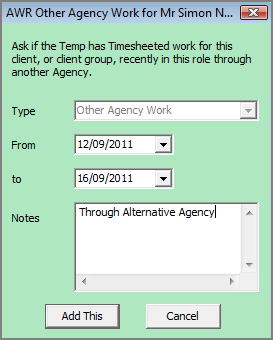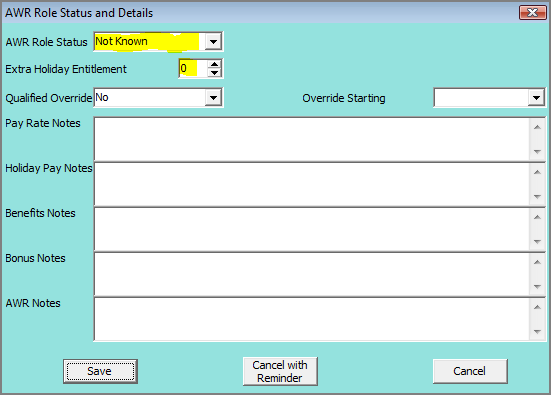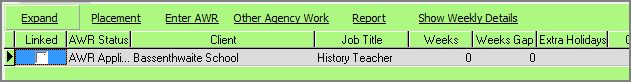This is an old revision of the document!
Consultant Work Flow - Shift Temp Desks
- These fields will appear when booking a first shift.
- Extra fields will appear when booking a shift when no shift has been booked in this or the previous week although shifts already exist for the vacancy.
- A message will appear saying there has been a gap since previously worked for this vacancy and to check for work against a vacancy which needs to be linked or Absences.
- A form will appear asking if the Temp has worked for another Agency for the same Role.
- Extra fields will appear when booking a shift when qualification is near.
- A message will appear saying qualification is near and to check for Other Work, Absences and if Placements should be Linked.
- If a Temp notifies you of