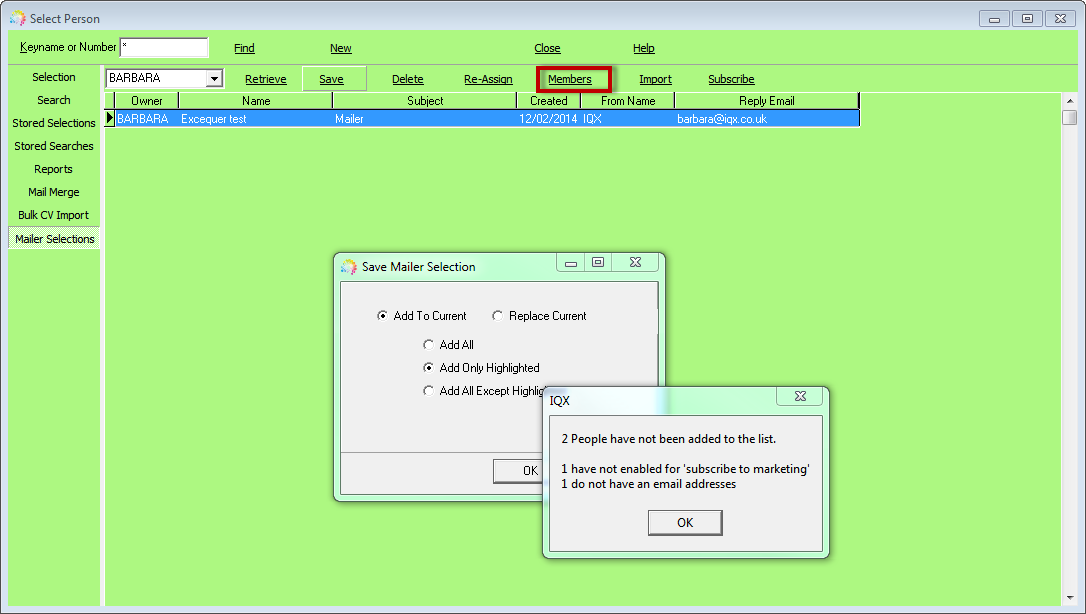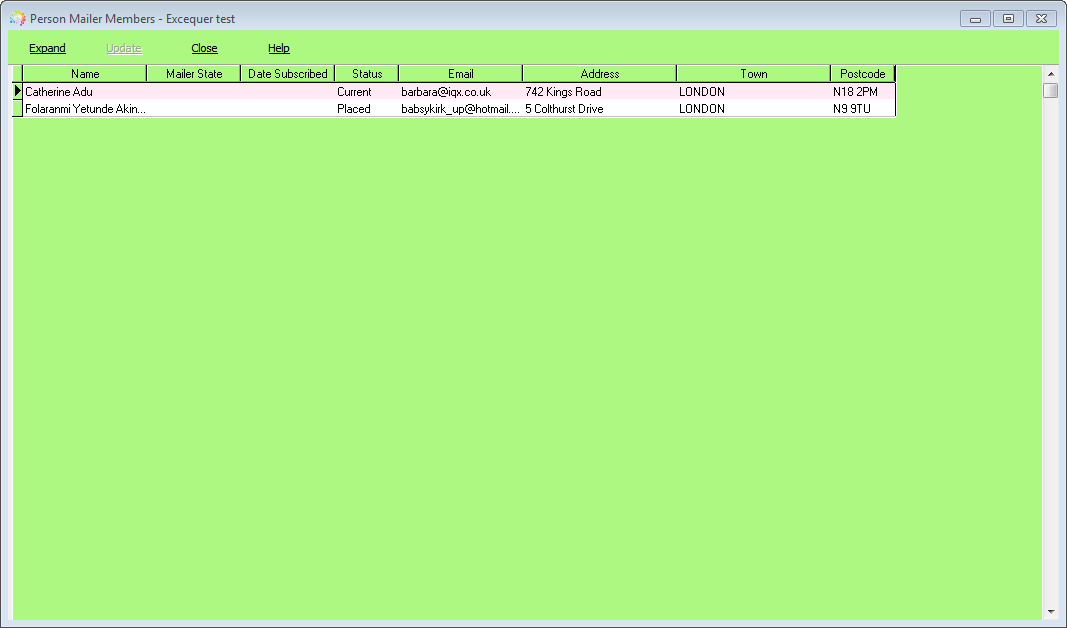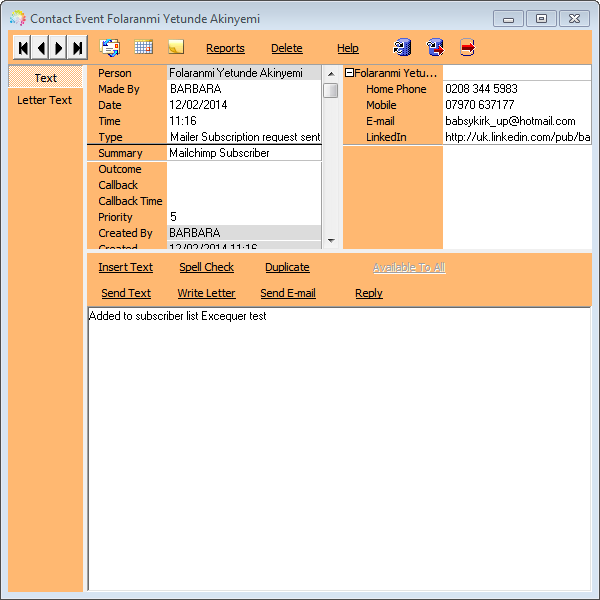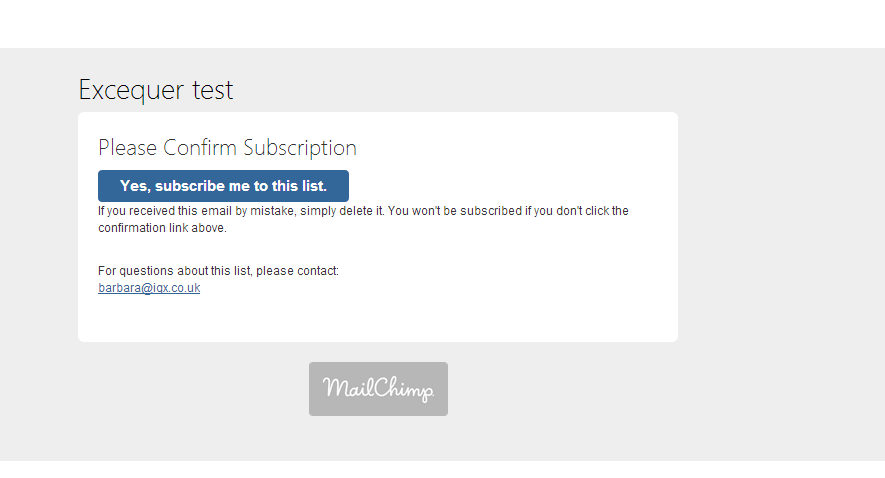This is an old revision of the document!
Using Mail Chimp with IQX
Set up
General settings> Email /Telephony – 300 + 301 need to be populated with your mailchimp API key and URL.
Agency Set up> Contact Event Types – create new type with ID of 'SB'. Called something like 'MailChimp Subscription'. And then populate General Settings>Email/Telephony 315 'mailchimp contact event code' with the corresponding ID.
Once set up is complete you will then see a new view on Person & Client contact selector forms – Mailer Selections.
Create your list name in Mailchimp. Then click on the IMPORT button on the Mailer Selections view. This will create the list within IQX.
Adding people to the list is similar to creating stored selection. Search & highlight the relevant people. Save.
Clicking on the Members button will show you the list of people added and their Mailer State.
The lists can be saved into other consultants names (either on creation or using the Reassign button). And added to/replaced as with Stored Selections.
Using the Subscribe button will send the Subscription Request email from Mailchimp and save a contact event into the relevant record.
Once they confirm subscription they appear on your list in mailchimp to use for your mailchimp mailers.
Job available to run to unsubscribe people that will send an unsubscribe request to Mailchimp for any with the unsubscribe button pressed on their record.