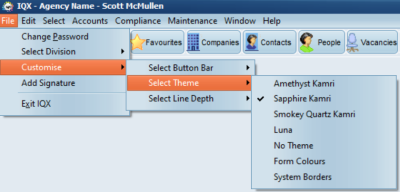This is an old revision of the document!
User Personalisation
Themes and Colour available as User choice in File menu
There is a new setting within each individual user’s File menu that let’s them select an alternative Theme and Form Colour .
Note: Changes will take effect when the user next logs in.
Check that you have the following vsf files in your server program directory, where the exe is run from.
File=Light-iqx2.vsf
File=Luna.vsf
File=TurquoiseGray-iqx.vsf
File=AmethystKamri-iqx.vsf
File=SmokeyQuartzKamri-iqx.vsf
File=SapphireKamri-iqx.vsf
In the IQX.ini file replace the existing Themes section with
[ThemeList]
Amethyst Kamri=AmethystKamri-iqx.vsf
Sapphire Kamri=SapphireKamri-iqx.vsf
Smokey Quartz Kamri=SmokeyQuartzKamri-iqx.vsf
Turquoise Gray=TurquoiseGray-iqx.vsf
Light=light-iqx2.vsf
Luna=Luna.vsf
[Theme]
;Uncomment one of the following to change the program font:
;Font=Arial
;Font=Cambria
;Font=Marigold
;Font=Segoe
;Font=Calibri
;Font=Tahoma
;Uncomment one of the following to enable a visual theme (the file must be present in the exe folder):
;File=Light-iqx2.vsf
File=Luna.vsf
;File=TurquoiseGray-iqx.vsf
;File=AmethystKamri-iqx.vsf
;File=SmokeyQuartzKamri-iqx.vsf
;File=SapphireKamri-iqx.vsf
;Uncomment the following line to combine the old IQX form colour scheme with the above theme (works better with some themes than others):
UseFormColours=1
;Uncomment the following line to use the system border style on forms rather than the theme border style
;UseSystemBorder=1
Ensure that you have enabled a theme to be the default, by removing the leading semi colon. In the code above Luna has been made the default.
When users next login the File menu, Customise will offer a choice of themes.