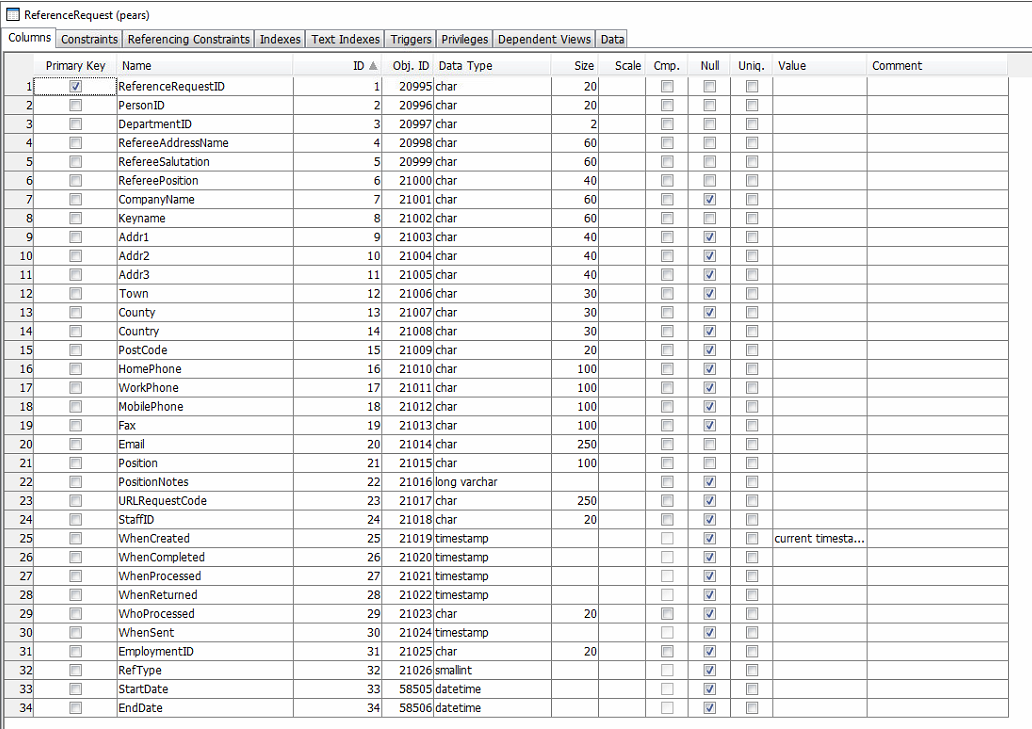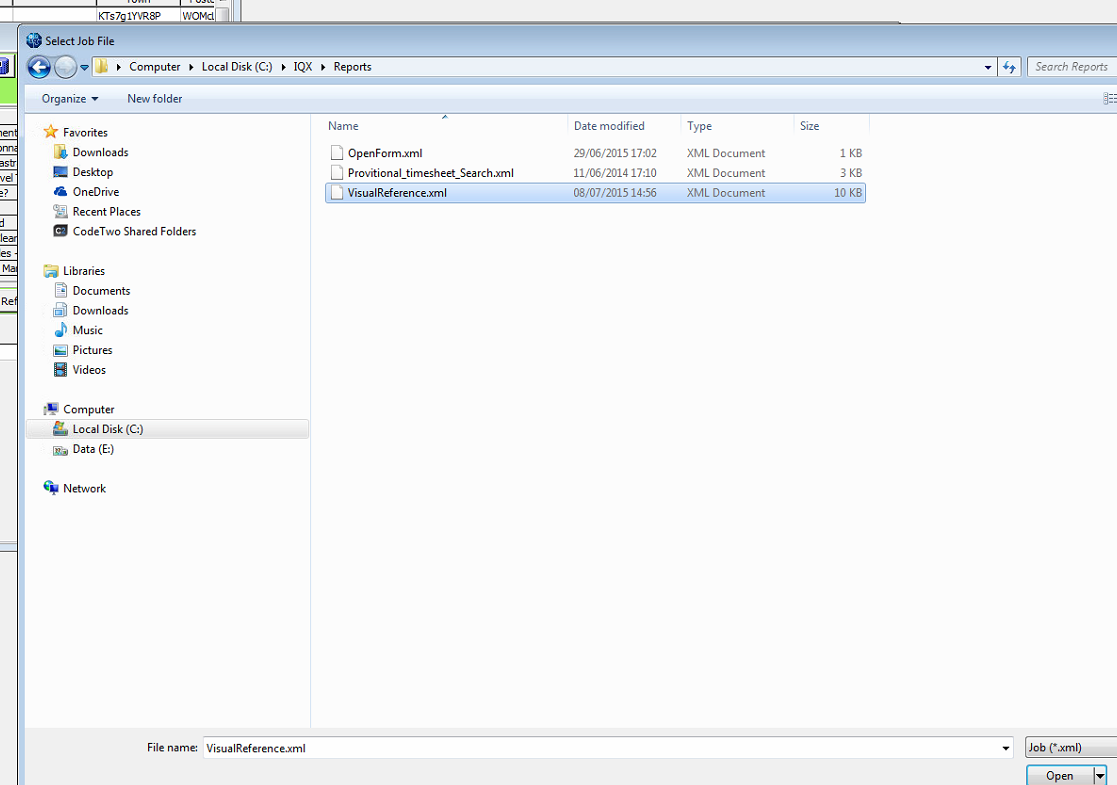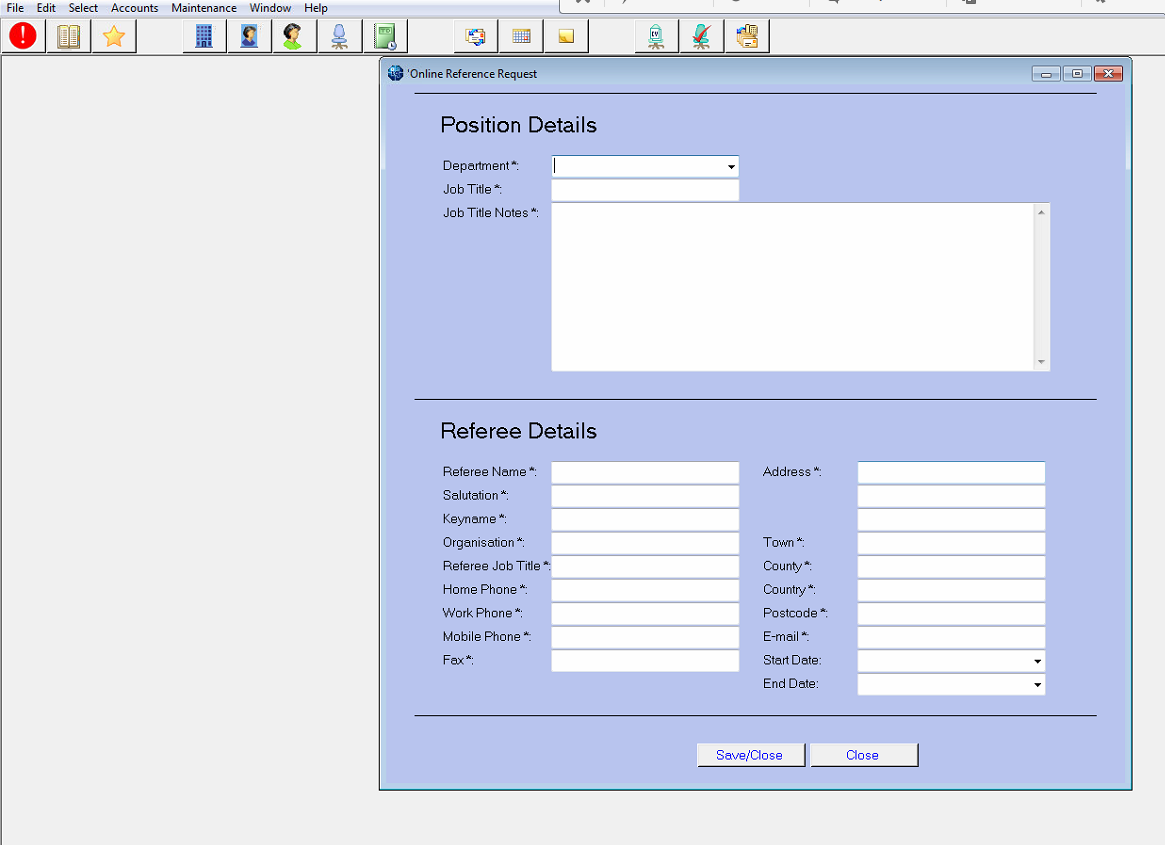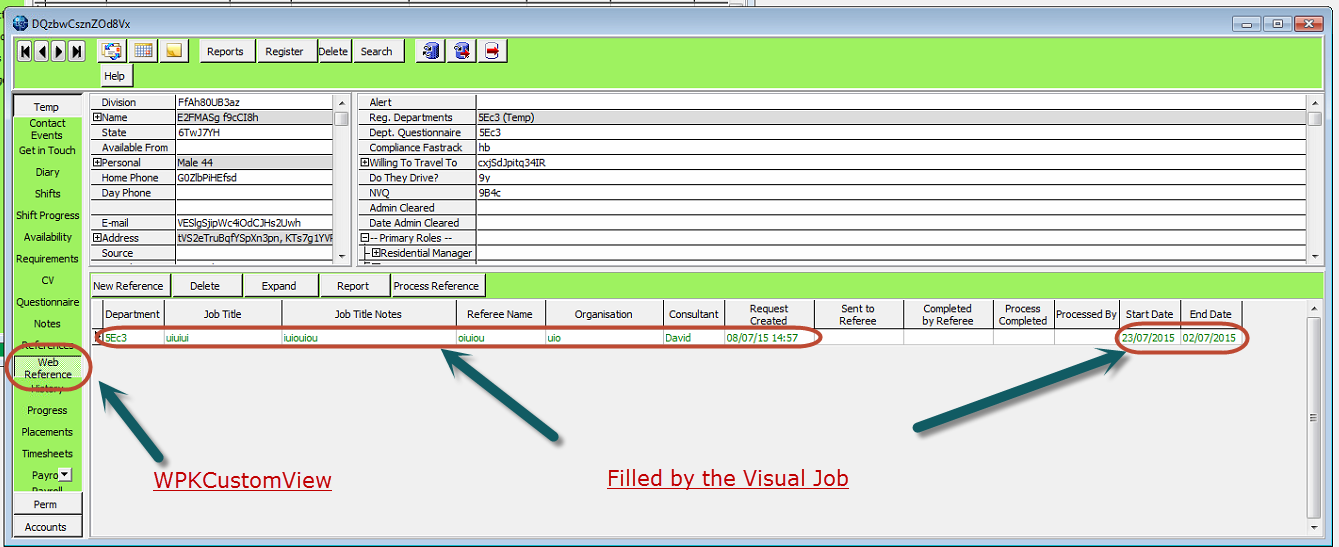This is an old revision of the document!
How to Configure Online Web Reference
1) This is the table in your IQX database. IT is usual standard so may already be there. If not use SQL statement below:
CREATE TABLE "pears"."ReferenceRequest" ( "ReferenceRequestID" CHAR(20) NOT NULL, "PersonID" CHAR(20) NOT NULL, "DepartmentID" CHAR(2) NOT NULL, "RefereeAddressName" CHAR(60) NOT NULL, "RefereeSalutation" CHAR(60) NOT NULL, "RefereePosition" CHAR(40) NOT NULL, "CompanyName" CHAR(60) NULL, "Keyname" CHAR(60) NOT NULL, "Addr1" CHAR(40) NULL, "Addr2" CHAR(40) NULL, "Addr3" CHAR(40) NULL, "Town" CHAR(30) NULL, "County" CHAR(30) NULL, "Country" CHAR(30) NULL, "PostCode" CHAR(20) NULL, "HomePhone" CHAR(100) NULL, "WorkPhone" CHAR(100) NULL, "MobilePhone" CHAR(100) NULL, "Fax" CHAR(100) NULL, "Email" CHAR(250) NOT NULL, "Position" CHAR(100) NOT NULL, "PositionNotes" LONG VARCHAR NULL, "URLRequestCode" CHAR(250) NULL, "Processed" SMALLINT NULL DEFAULT 0, "StaffID" CHAR(20) NULL, "WhenCreated" TIMESTAMP NULL DEFAULT CURRENT TIMESTAMP, "WhenCompleted" TIMESTAMP NULL, "WhenProcessed" TIMESTAMP NULL, "WhenSent" TIMESTAMP NULL, "WhoProcessed" CHAR(20) NULL, "employmentid" CHAR(20) NULL, "RefType" SMALLINT NULL, "whenreturned" TIMESTAMP NULL, "StartDate" datetime NULL, "EndDate" datetime NULL, PRIMARY KEY ( "ReferenceRequestID" ASC ) ) IN "system"; //1 personal, 2 professional, 3 define their own. ALTER TABLE "pears"."ReferenceRequest" ADD CONSTRAINT "person" FOREIGN KEY ( "personid" ASC ) REFERENCES "pears"."person" ( "personid" ); ALTER TABLE "pears"."tag" ADD "LongDescription" LONG VARCHAR NULL; CREATE INDEX "ReferenceRequest_URLRequestCode" ON "pears"."ReferenceRequest" ( "URLRequestCode" ASC ) IN "SYSTEM";
1) Create the WPK Form through WPKMaintain.exe.
2) Within IQX select Maintenance > Run a Job. Navigate to your reports folder and run the visualreference.xml job.
3) Once the job runs you will be asked for a client’s personid. This will then make sure the request reference is assigned to the correct person.
4) Once it loads it should look like this below:
5) You then fill in the form and Save/Close. 6) Now you should then be able to go into your person form, look for Web Reference view then you can see the references that have been created. See below: