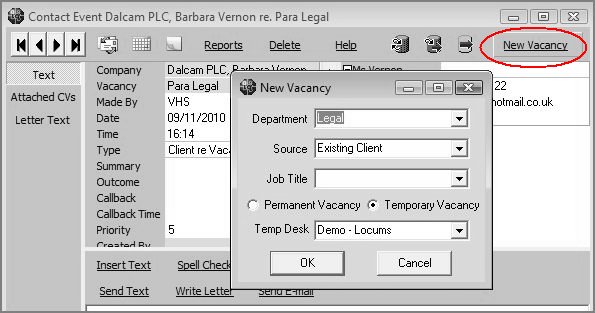This is an old revision of the document!
Adding a New Vacancy
Temp Vacancies can be added from Temp Desk, Company record or from a Contact Event to a Contact.
Perm Vacancies can be added from the Company record or from a Contact Event made to a Company Contact.
From a Temp Desk
Open the Temp Desk the vacancy is to be managed from.
On the default view use the Add button – a quick wizard will open.
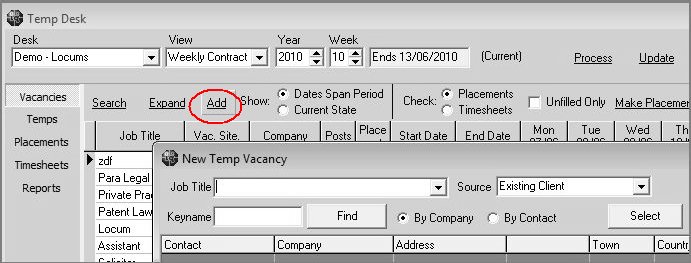
Enter the job title and change the source if the default is not accurate.
Select the client from the default list showing (will show if you havea stored selection of contacts that is called 'Temp Regulars' see Adding a New Vacancy or enter the keyname of the client or contact and search for them.