This is an old revision of the document!
Desk Top
The Desk Top is the main view to use to see all items that are in progress.

Diary Work List
Here you will find all items that require actions. You can filter by Diary appointments, Contact events and progress by using the corresponding buttons. These items are also colour coded so you can identify what each item is at a glance. The colours are as follows:
Diary - White
Contact Events - Orange
Progress - Green
You will also find buttons that will allow you to expand the item, take you directly to the vacancy, Candidate or Company record and you can also process items from here. Again this can be done by clicking on the corresponding buttons.
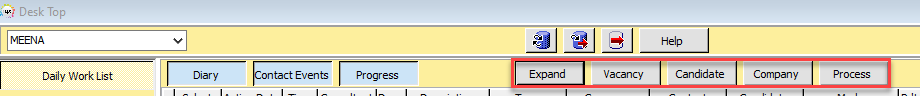
Diary
From here you can see all your appointments and reminders, you can also create diary appointments and reminders from this view. To learn more about Diary appointments and reminders click here