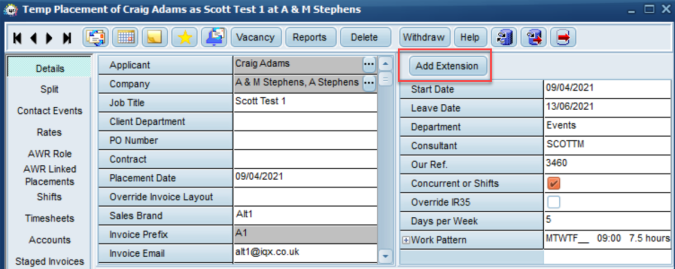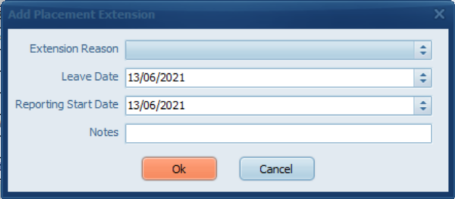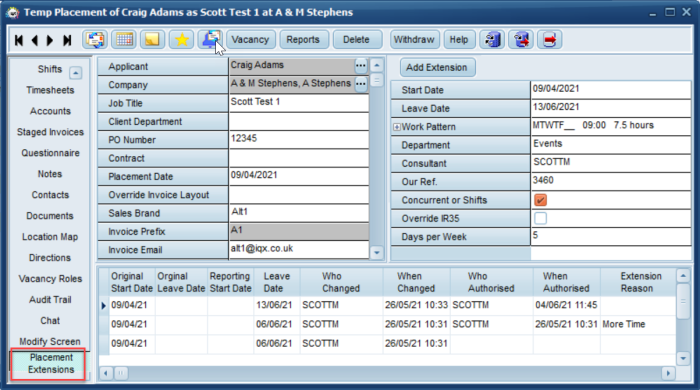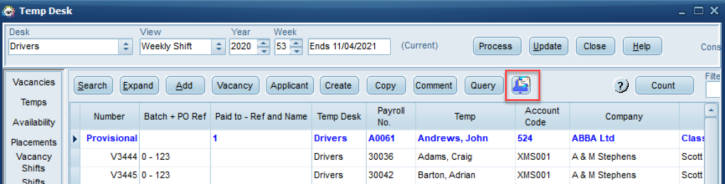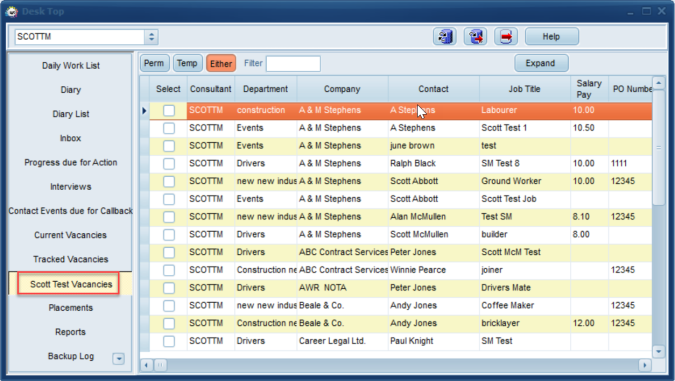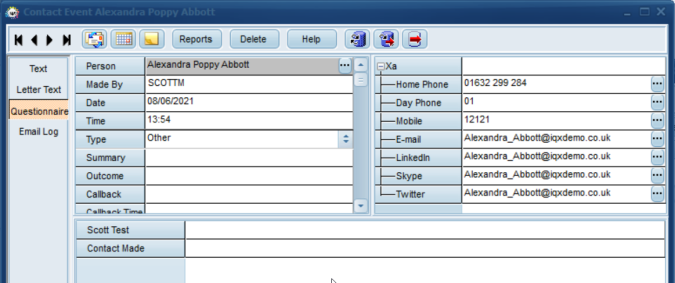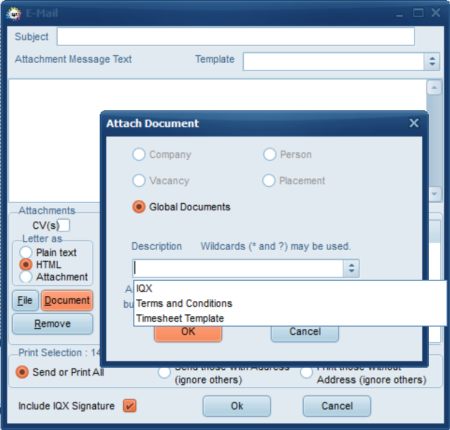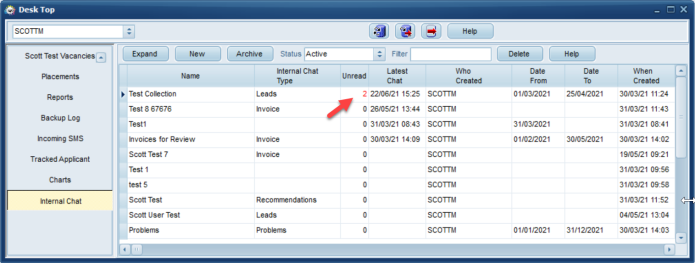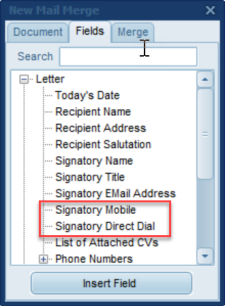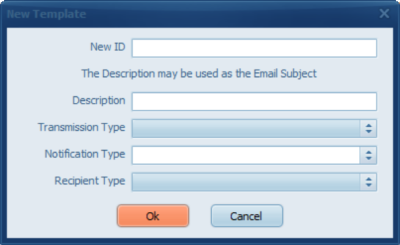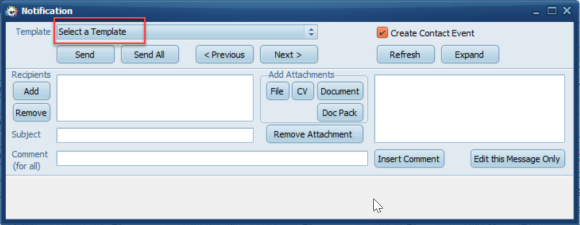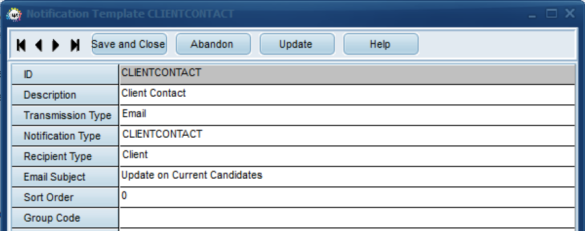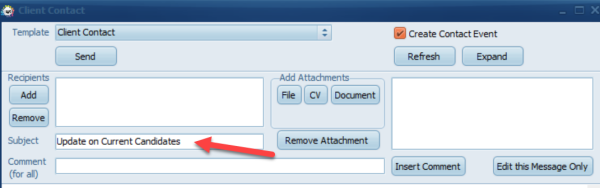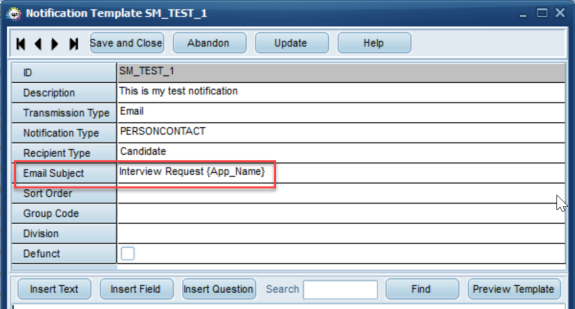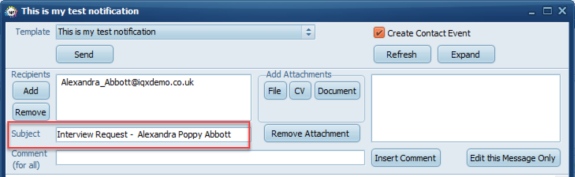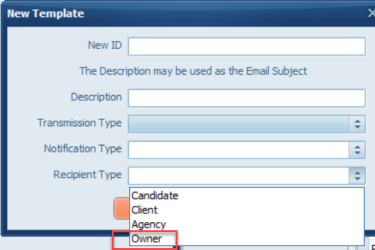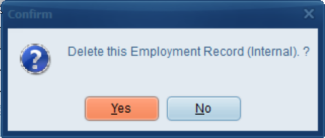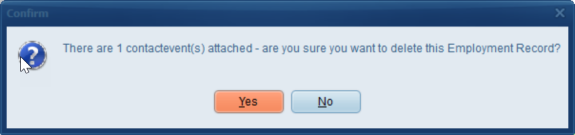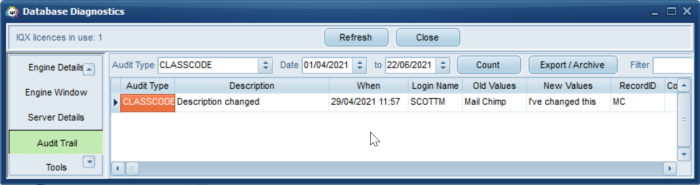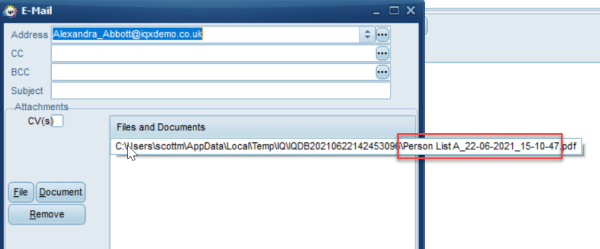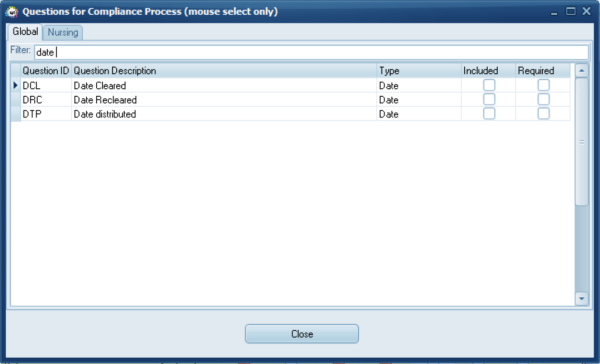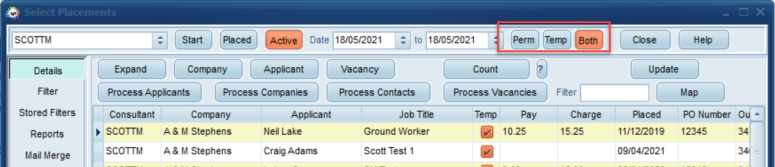Release 2.21.04
FEATURES
Placement Extensions System
It was noted that Placements that get extended need to be identified as such as creating a whole new one manually is time consuming. As a result of this we created a new Placement Extension System. Users with the layout role to enable them to authorise Placement Extensions will see this new button on Placements.
When this is pressed you are then prompted to select the reason for the extension, the new leave date and the reporting start date, you can also add any relevant notes at this point.
All of the changes made are detailed in a placement extension table which can be viewed at the bottom of the Placement. This shows the original Start Date, original Leave Date, the updated Leave Date and also who changed it and when. This table is also updated if you manually change the Leave Date or create a Provisional Timesheet that is beyond the current Leave Date.
This feature requires system administrator setup.
Notifications can be sent on Provisional Timesheets
In addition to the other areas from which you can send notifications the ability to send notifications has now been added for Provisional Timesheets on the Temp Desk. You must press Ctrl + click with your mouse to select the timesheet before pressing the notification icon. Notifications can be sent to the Candidate, client or both.
This feature requires system administrator setup.
Ability to add a new Vacancy View on DeskTop
As well as Current Vacancies and Tracked Vacancies it is possible to add a new Vacancy view within the Desktop. This is capable of displaying multiple vacancy states and useful if you want or need to monitor or action vacancies that are across multiple states.
This feature requires System Administrator setup.
Departmental Questions can be added to Contact Event Questionnaire
As well as being able to add global questions into a contact event questionnaire, users with the required settings are also able to add / view departmental questions in the contact event questionnaire.
This feature requires system administrator setup.
Added drop down list of Global Documents when sending a mail merge
Drop down list similar to that when sending a Contact Event has been added when selecting a Global Document to be sent within a mail merge.
Agency Questions can be included in Email Signature
Answers to Agency questions can now be included in an email signature. Please contact IQX Support if you wish to add this to your email signature.
ENHANCEMENTS
Collections / Internal Chat improvements
There have been several tweaks and improvements made to the Collections / Internal Chat feature. These are listed below.
1. A new User Layout Setting for collections has been added. Only Users with this Layout Setting enabled will be able to view and use the Collections / Internal Chat Feature.
This feature requires system administrator setup.
2. List of Users which excludes those who have not got the rights to see Collections / Internal Chat.
The Collections / Internal Chat view only shows if the user has the layout setting activated that enables them to see this. In addition when adding new users you are only able to add users that have this enabled.
3. New button added on Diary Pop Up that takes you to DeskTop, Collections / Internal Chat. When a user gets a pop up reminder to advise they have been added to an Internal Chat / Collection or that there is a new chat message there is now a button within the pop up that takes you to the Internal Chat / Collections view on the Desktop.
4. Latest chat always shows at top and column showing number of unread chats. For users that have access to the Internal Chat / Collections view a new column has been added to show how many unread messages there are. This is in addition to the latest chat always showing at the top.
5. Easier to expand and styling and sizing improvements
Users with access to Internal Chat / Collections are now able to double click on the name to open it rather than having to click on the Expand button. Styling and sizing improvements have also been made particularly within the questionnaire section.
Notifications Improvements
There have been a few tweaks and improvements made to Notifications, these are listed below.
1. Can include Consultants' Direct Lines and Mobiles as merge fields. New fields for Mobile and Direct dial have been added to User / Consultant records. These can be used as merge fields in emails or texts without the need to configure user questionnaires.
2. The column heading Description is also the default Email Subject, this is now clearer when adding a new Notification.
If more than one Notification template is available instead of prefilling with the first one there is text that advises to ‘Select a Template’ so users are aware there are options.
3. Although the description is the default field for Email Subject, a new one can be added. A new field for Email Subject has been added to notifications. Although the description is used as the email subject you can now add a separate more meaningful subject for the email. If an email subject exists this will override what is in the description when it comes to sending the email.
4. Merge fields can be added to the Email subject. Improvements have been made and you are now able to add merge fields to the email subject on a Notification. This could be useful if for example you are sending Notifications to a short list of candidates and you want to personalise each email subject line.
Please note there is a 100 character limit on the Email Subject Field.
5. New recipient type 'Owner' has been added. Notifications now has a recipient type of owner to simplify if you want to send documents internally.
Extra warnings when deleting employment records
As an extra precaution an additional warning has been added if you are deleting an employment record from a person's history that has contact events attached to it.
Changes to Contact Event Description are Audited
Any changes made to the description of a Contact Event type are now audited. These can be viewed in Maintenance, Database Diagnostics, Audit Trail under the Audit Type - CLASSCODE. This details the old description values as well as the new ones.
Improved naming when dragging a report into a Contact Event
When dragging a report into a Contact Event and then clicking on Send Email. When you hover over the attachment it now shows the report name, previously it would only show the ID.
Filter Added to Compliance Documents Questions View
A filter has been added to the Compliance Documents Questions view. In Maintenance, Agency Setup, Document Types (ensure that it is Compliance) and then when clicking on Questions you are now able to filter to quickly find questions.
Placement Selector Default of Perm, Temp or Both
When on the Placement Selector the Default behaviour as to whether it should show Perm, Temp or Both is now based on the Users role.
If just Temp Role then the Temp Button is selected
If just Perm Role then the Perm Button is selected
If both roles then the Both button is selected.
Amendments to Margin checking
Changes have been made so that margin checking is now done on charge less cost instead of charge less pay.
Ability to easily add specific rates to specific days using Rate Scripts
It is possible to assign a specific rate to a specific day using a Rate Script. For example you can say that if a shift falls on the last day of the month apply 'X' rate. Useful for Days like Christmas Day or New Years day or any other specific date where you would pay a different / Enhanced rate.
Please contact IQX Support if you would like to add this.
Temp Desk Availability - next availability
When on the Temp Desk Availabilty view if you click on the date heading at the top of the grid this will only show you people that are available on that specific day. This allows you to easily see who is available on a specific date from one place.
Fixes
- When Filling shifts IR35 pop up only comes up on first booking rather than all.
- Searching in General Settings for the word ‘Consultant’ this now returns Layout Setting 110 ‘Show Consultant against Companies’.
- SQL error on Person Progress Send Doc has been fixed.
- Issue with Contact Event Selector not listing other staff who have access to the same divisions fixed.
- Rounding error with Margin Rate checking has been resolved.