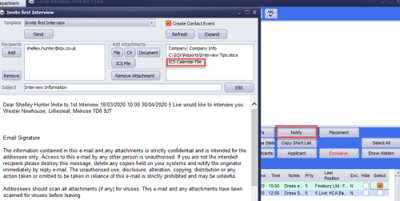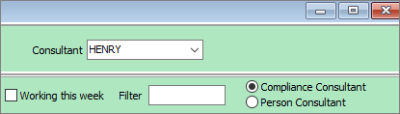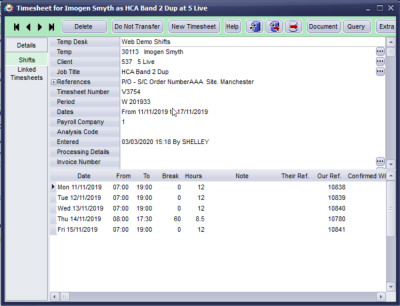This is an old revision of the document!
Release 2.20.4
FEATURES
IQX Reminders and Appointments linked to Outlook
It is now possible to send diary appointments, reminders and interview details to an Outlook calendar.
If set up by your Agency, when creating a diary appointment or reminder in the IQX diary you can also send this to your Outlook calendar so you always know what meetings you have, even if you are not logged in to IQX, without the need to enter the appointment twice.
If the appointment is linked with a candidate or a client you can also tick to send them an email with an attachment that they can then add to their own calendar.
When setting up interviews from the vacancy shortlist, if you are using progress notifications you can also send an email to the client and the candidate with a diary appointment attached for them to add to their own diary. Any notes added to the notes section of the progress record will be included in the diary appointment for BOTH the candidate and the client if sending to both.
Switches for New Person Wizard
To enable your Agency to get your temps on to the database as quickly as possible you can now set up the Agency new person wizard to exclude some of the current steps, At the minimum you only need to add the CV and answer the questionnaire. The system Administrator can hide the Payroll, Temp or Perm, Temp Desk and Department views or any combination of these.
Temp Desk - Expiry Dates
Where Consultants share a Temp Desk yet very much have 'their OWN candidates' the Consultant can be set individually to having a User drop-down on the Temp Desk which will filter to their records on Temps, Placements and Expiry Dates views.
This does not affect the other views - several Consultants are likely to enter all Vacancies and Timesheets can be completed by a wide range of Users.
If the Agency has turned on the Setting to have a different member of staff allocated for Compliance functions then on the Expiry Dates view there are radio buttons for filtering to records linked to the Compliance or Booking Consultant, with the default selection being that of the Compliance.
Total number of hours worked now visible on timesheet
Users can now see a total number of hours worked on a shift so they can easily match the paybands to the shift. E.g. they can now see a shift totals 12 hours and check that it’s 10 hours at standard pay and 2 at overtime without having to mentally calculate.
User role to allow All on mailmerge
New user role to allow a mail merge to all even when the general setting forces sending only to subscribed.
Naturally there are times when certain users, in particular departments will need to send an employment or job related mail merge to candidates or contacts that are set to not subscribed to marketing and this user setting will allow that.
New Composite Code field to send to Accord
Exports to Accord Payroll can send a Composite Company code of 5 characters in length for grouping within Accord reports
Reports can output to multiple named sheets
It is now possible to for report developers to be able to specify new or existing sheets within an Excel work book for the output, no longer is the whole output required to go on one sheet.
Please contact IQX Support for assistance with configuring reports to have this output.
Ability to save Agency Documents in database for jobs to access
It is now possible to save documents, such as Terms & Conditions and other standard documents that are sent out attached to jobs, by adding them to Global Documents in Agency Setup and iqxWEB setup. This can then be referenced in jobs and when the job runs the document will be extracted and sent.
This eliminates issues where the document is in one location and the job is running in another and the two locations cannot see each other.
ENHANCEMENTS
Vacancy Short List tidying
The Vacancy Short List can be tidied by hiding Candidates from view. This does not affect the Candidate's progress history, which can still be viewed on the Candidate record.
Simply tick the Hide box on the vacancy shortlist to hide candidates from view, the Show Hidden button can be used to see all candidates on the list.
Display order of paybands on rates views
Previously any payband that didn’t have a sort order and had no AWR, Ltd or Grade flags appeared at the top on the rates view of a vacancy or placement. This caused problems when expenses were added to a rate scheme and they became the headline rate and could be picked up in confirmation emails.
This has now been updated so that the specialised AWR, Ltd and Grade rates will appear at the top. Any payband with no flags will fall to the bottom on the list. The result is the headline rate will make more sense.
This will NOT affect the calculation of any rates for the timesheet as the rate script will still look for the correct payband regardless of the order it appears in the rate scheme.
Bulk-select files to add to Documents or to an email.
The ability to multi-select attachment files for emails and files for the Documents view for faster entry.
On Documents, Add, although you can only select one type, it is now possible to select multiple files at the same time
Timesheet image can be excluded if client does not need images
It is now possible to exclude Time-sheets from appearing on the Timesheet Linking form if the Client does not require images on the invoice and the Agency does not require them for completing Timesheets, e.g. where a client is Self Billing or Portal managed. To activate this you need to go to the Miscellaneous view of the client or the Accounts view if Accounts is a stand alone view, tick the Invoice Exclude Images option. The Timesheet will show as 'No Link' on the Temp Desk
An Unfilled Cancelled shift no longer has a Filled By:
It used to show Filled By: with the date it was cancelled - now just shows original Entered by:
Temp Desk, Timesheets view - Filter box moved
The filter box on the Timesheets view on the TempDsek is a very useful feature. This has been moved to be more visible as some users may not have been aware of it's presence.
Filter on record reports button
When using the reports function from within a specific record rather than the reports selector screen a filter has now been added so you can search for the required report rather than having to scroll through them all.
Search Criteria for outstanding references now available
You can now run searches on when references were created, sent and completed by the referee.
Contact IQX to send the criteria to be added.
Improved speed of Contact Event Selector