Release 2.18.11
FEATURES
Person|Notes can now be indexed searched.
It is now possible to carry out a boolean search within the notes view of a candidate record, the matching word is coloured red on the returned records. Consultants can switch between searching in the CV Text and the Notes section.
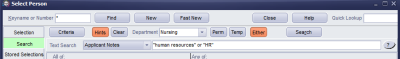
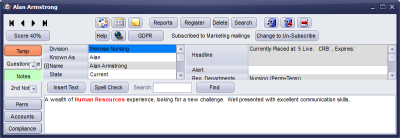
This search is also available when adding requirements to a vacancy and searching for candidates for a vacancy.
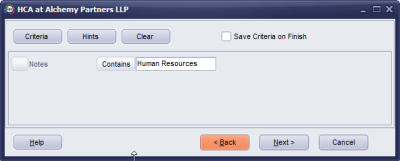
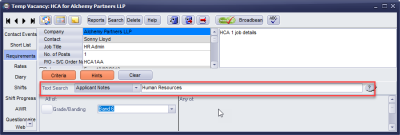
This is extremely useful for Agencies who use the notes fields for general information not covered by the questionnaire.
Quick Fill Shifts Button.
If set up by your system administrator a new button will be visible on the button bar which will allow you to search for shifts by reference/serial number.
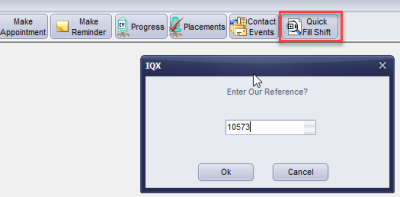
If the shift is unfilled the shift filler will launch allowing you to fill the shift.
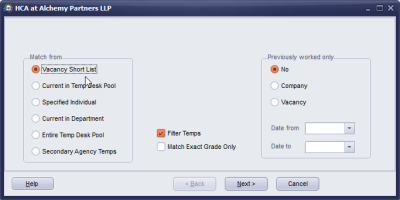
If this feature would assist you please speak to your System Administrator.
Placements now visible for Sales Consultant Role.
Users with the Sales Consultant role now have an additional view on the left hand side for Placements.
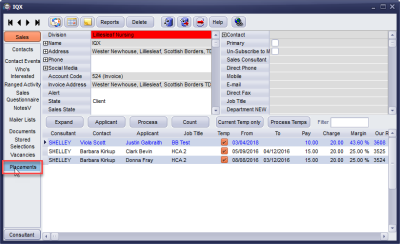
This view lists the placements and each one can be expanded to assist the Sales Consultant when making their business development calls.
Ability to add a Reminder when Adding Withhold.
When entering a withhold it is now possible to add a reminder at the same time, useful if you want to review the withhold after a period of time.
Consultants should use the green reminder button to the right of the screen with the withhold selected and the links to the company and contact will be made.
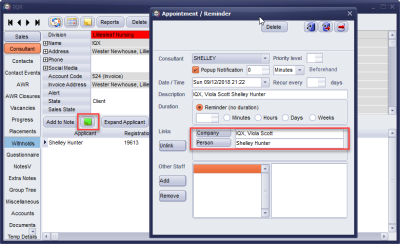
Bulk CV import now accepts PDFs.
When using the bulk CV import functionality it is now possible to bulk import CVs in a PDF format. The process is the same as for Word CVs. It should be noted that the readable text will be added to the CV and the file will be added to documents but the CV will still need to be written and formatted.
Source available as a field on Bulk CV Import.
When users are doing a Bulk CV Import source is now available as a field to complete.
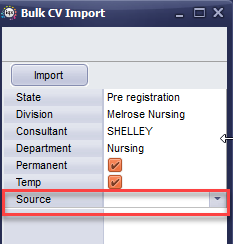
This is particularly useful and time saving for consultants who are importing CVs following a marketing campaign.
Amendments to Broadbean when adding new candidates.
When importing a new candidate from a Broadbean application to IQX it is now possible to highlight fields and right click to select which field you wish to complete (the same process as when adding a candidate from a CV).
Once the wizard has been completed the Person form will open so that consultants can complete
the questionnaire ensuring information can be completed at an early stage for faster future searching.
Ability to drag link a record to an unlinked email in the IQX Inbox.
When an email which has no link to an IQX record is opened you can now drag either a person from the person selector or a company contact from the company record onto the 'IQX Contact' field in the top section and it will offer to save the email address to the dragged record and make the link.
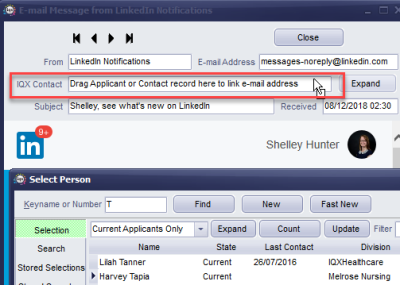
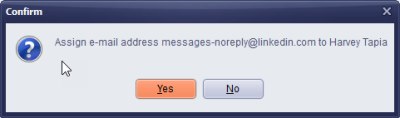
There is text in the box when no contact exists which explains this.
Managing MailChimp Unsubscribers.
When a recipient unsubscribes from a Mail Chimp mailer it is now possible to pull this information back in to IQX.
On the Mailer Selections view consultants can press the subscribe button for each list and a message will appear informing the consultant how many people have unsubscribed on that list and giving them the option to update the persons marketing status in IQX. Details of which individuals have subscribed can be found in Mail Chimp.
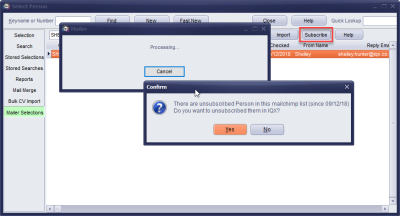
Linked Contact can be made from an open provisional or completed timesheet.
Context sensitive Make contact, Make appointment and make reminder buttons will work fully with timesheets and provisional timesheets.
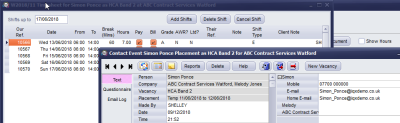
Users simply need to have the timesheet or the provisional timesheet open and use their preferred method for making a contact event, appointment or reminder.
Timesheet Dispatch Improvements.
It is now possible to clear timesheet dispatch details by Client Code to enable consultants to clear details in bulk rather than individually if they need to re-dispatch for a particular client.
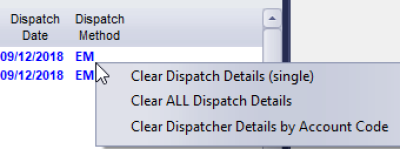
Shift Description added to provisional timesheet.
When completing a provisional timesheet the Shift view shows the shift Description.
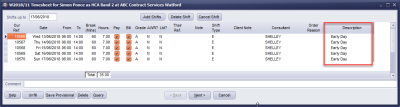
Invoicing now accepts jpg timesheet Images.
When linking images to timesheet jpg file type is now supported.
Invoices won't be created if no Access to Folders.
Access to invoice and timesheet image folders is now checked before authorisation takes place and if a connection cannot be established invoices are not created and an error message is produced.
Adding records to other users stored selection.
Users with Manager role can now add records to another users Stored Selection.
Skype.
IQX can integrate with Skype, please contact IQX Support to discuss further.
Enhancements
Streamlining of Mail Merge Process.
When the Mail Merge process is followed the Letter Signatory and Selected and Marketing options now appear on the same window streamlining the process and enabling the user to reach the mail merge more quickly.
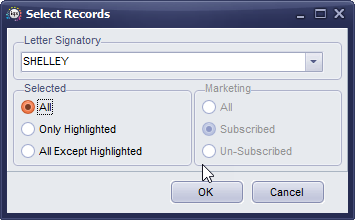
Anonymisation Improvements.
When carrying out anonymisation under the GDPR processes a new warning message appears advising that candidates should not be anonymised if they have worked for you recently and you should check documents and notes for personal details for enhanced visibility. The IQXNet user record is also cleared when record is anonymised.
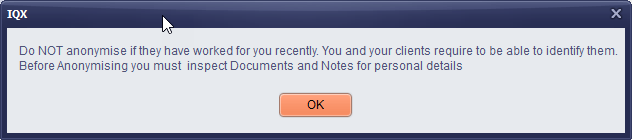
Extra text on the Apply button has been added with the aim of preventing anonymising records too soon 'Have you checked that placements are finished and there is no future work booked?Have you checked all Notes, and documents to ensure there are no personal details in them?'.
Nominal Code Segments - Defunct codes hidden by default.
Defunct nominal codes are hidden by default with a drop down menu to view defunct codes if required.
Shift Template settings enforced when adding shifts at timesheet stage.
When 'Template Required for Shifts Added on Timesheets' the shift template settings are now fully enforced.
Shift Description added to provisional timesheet.
When completing a provisional timesheet the Shift view shows the shift Description.
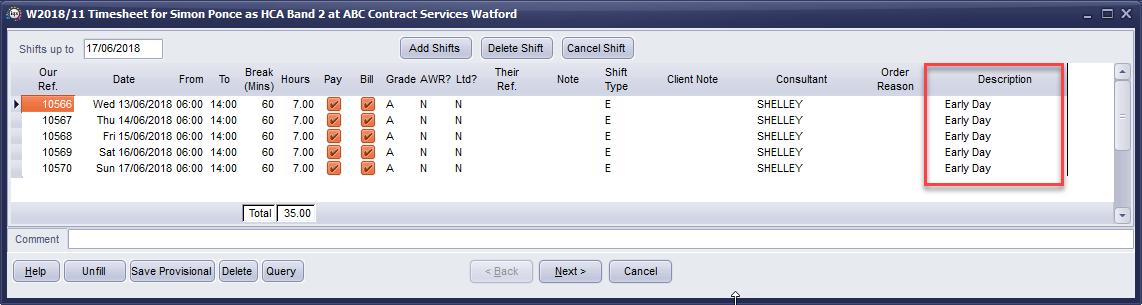
When adding an extra Payband to a provisional timesheet you can now select a shift to link it to.
Allocates a date to a payband on a provisional timesheet IF Temp Desk set to show shift dates.
Loading shift viewer from ALT + F8.
The shift viewer now loads quicker using Alt+F8 or from the Select Menu. If a shift cannot be found a message now appears advising of this.
WhenCreated added to Staff table.
The WhenCreated date and time will show for NEW consultants in top left section of the User record.
Additions to Timesheets.
The Our Ref has been added to the shifts section of a completed timesheet and Reference has been renamed to Their Ref.
Database Function Names.
Database Functions are now labelled with the underlying function name in addition to the visible name.
Warning message if timesheet image slow to load.
When adding a timesheet image to a timesheet in IQX if it is a large file and is slow to load you will now receive a message advising you of this.