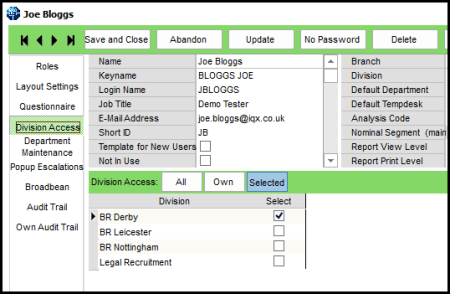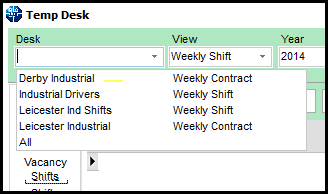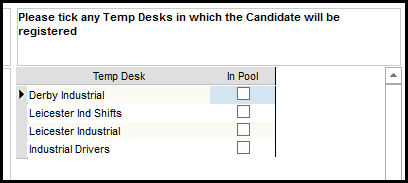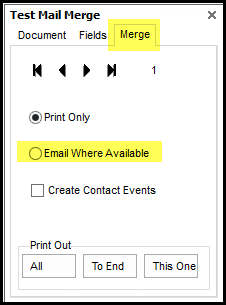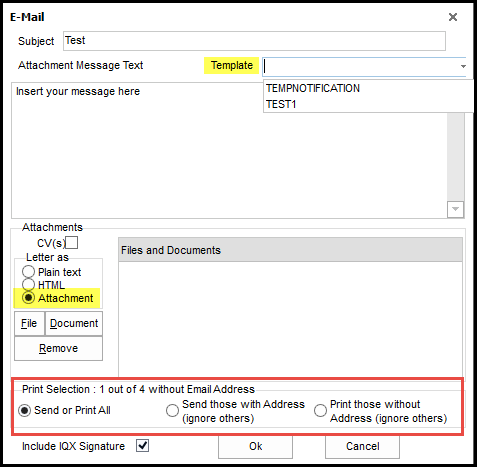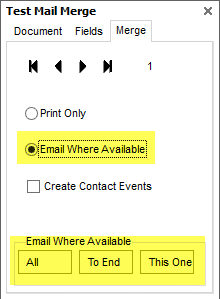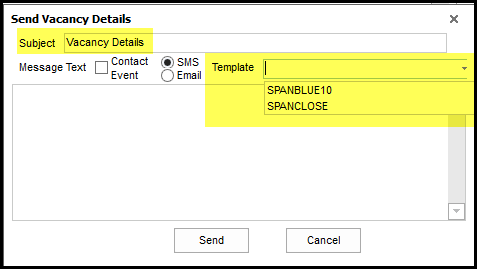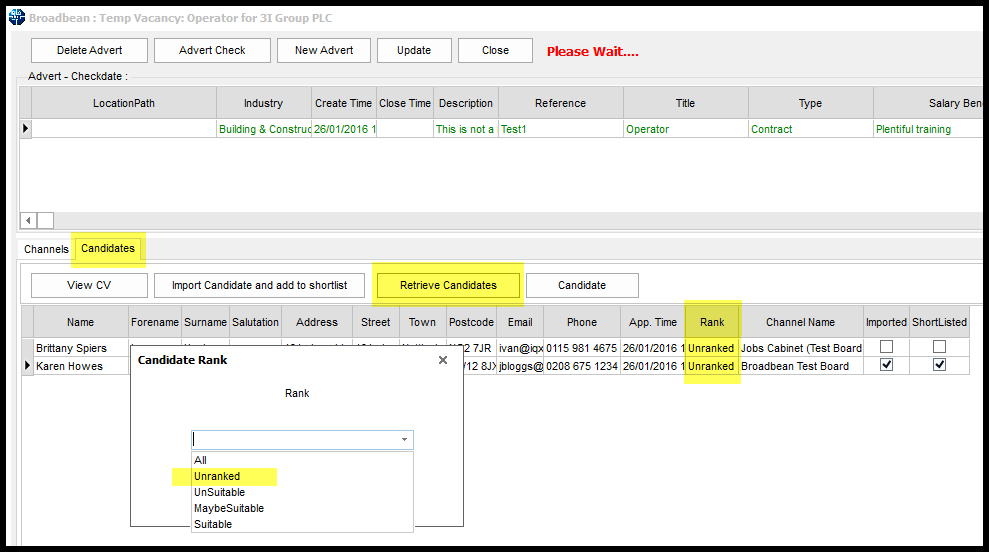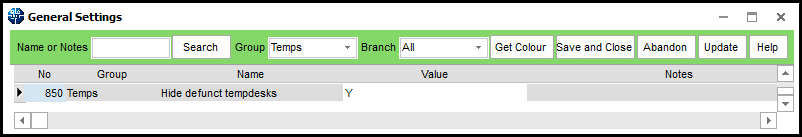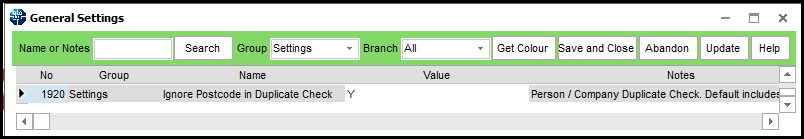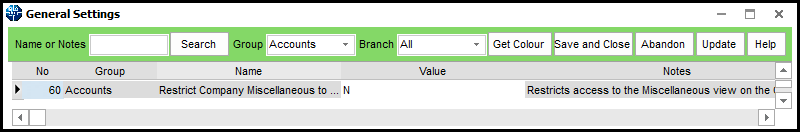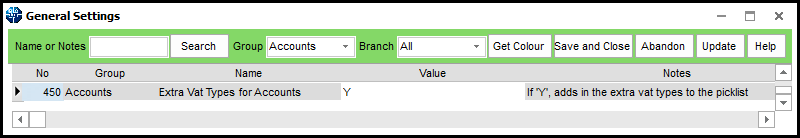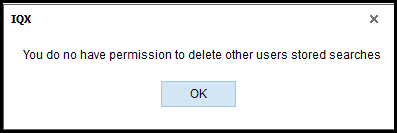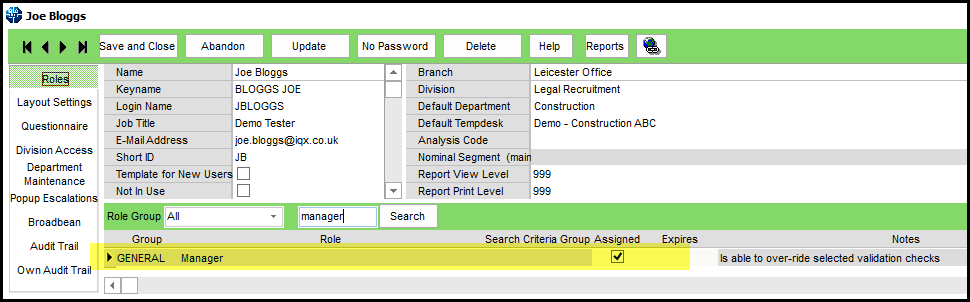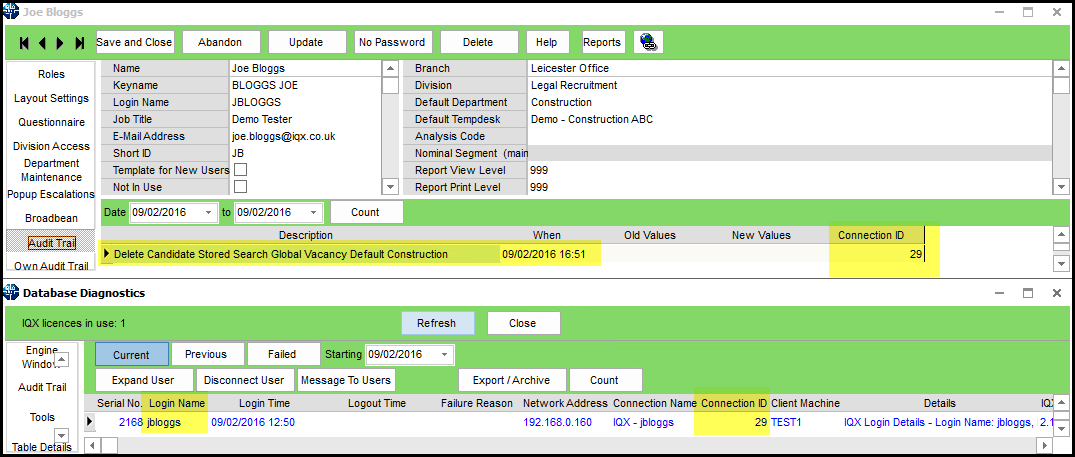This is an old revision of the document!
Release 2.16.2
Note: If you have custom forms defined in IQX, not all new features may be available to you. Your agency custom forms are shown on Help – About.
New Features
Users
New Person Wizard - filtering of Temp Desks
In order to avoid long lists Temp Desks are now filtered according to the Users’ Division Access as set in Users – Division Access and also in File - Select Division.
This feature will require System Administrator set up.
In addition, Defunct Temp Desks can now be hidden when completing the New Person Wizard and in the Temp Desk drop down menu.
This is activated in by your System Administrator.
Email body text with mailmerge letter attachment
It is now possible to add email body text when sending letters as an attachment using the mailmerge function.
To use this function Person – Select candidates – Mail Merge – Select Merge Document – Open – Select Signatory where a choice is available – OK - Select which records will be used. – OK – Review each letter using the video buttons to transit between letters. - Email Where Available.
Select Attachment. Without this the template and Attachment Message boxes will not be available. Select the required template (Note if Agency Setup - Branding is enabled this will show all templates from within the 'MAILMERGEATTACHMENT' Brand.). Insert the attachment message. Click OK.
Email Where Available at the bottom of the next window. Choose from All/To End/This One. Clicking one of these buttons will send the emails and attachments.
Send Details – Modifiable Email subject
If set up to send details from Vacancy – Shortlist and Person – Progress the subject line can now be modified and defaults to Vacancy Details.
A template drop down menu has also been added allowing the use of templates when sending details.
In Person – Progress or Vacancy – Short List select a record and click Send Details.
If Agency Setup Branding is enabled and there is a brand called 'PROGRESSSENDDETAILS', the template descriptions will appear in the drop down list. If no Branding for PROGRESSSENDDETAILS not set up, then the boilerplate 'contact event' descriptions will appear. If required 'PROGRESSSENDDETAILS' will require System Administrator set up.
If SMS is ticked the subject is ignored and does not count towards the character count
Broadbean candidate CV retrieval by ranking
Broadbean functionality has been extended in IQX to allow Users to retrieve CVs according to Broadbean's ranking. Users can retrieve CVs ranked Suitable, Unsuitable, Maybe Suitable, Unranked or All. This ranking uses the same naming convention as the Broadbean site.
Once a vacancy has been posted via a job board the Broadbean icon will have a red tick in it. Select this icon. In the next window select Candidates – Retrieve Candidates and select the ranking. Results which have been ranked by Broadbean will be displayed. The rank of each result is shown in the rank column.
See IQX for full details on setting up and using Broadbean.
New Candidate - Duplicate Check
When registering a new candidate IQX checks for and suggests possible duplicate candidates at the end of the first window and and once the New Person wizard is completed. It checks name (> 70%), date of birth, email and postcode. It is now possible to modify the duplicate candidate check to ignore duplicate postcodes which will result in more possible duplicates.
This will require System Administrator set up.
Web Referencing
Web Referencing has now been extended to allow Agency Setup Branding to be applied to emailed Reference Requests.
This functionality relies on set up by IQX staff in conjunction with System Administrators. An updated User Guide is available here.User Guide
Accounts
New switchable vat rates
It is now possible to add 5% and 10% VAT rates to the company form where the application of these rates are permitted by HMRC.
This feature will require System Administrator set up.
Once set up the additional rates can be seen in Company – Miscellaneous – VAT Status drop down menu.
System Administrator
New Person Wizard - filtering of Temp Desks
Defunct Temp Desks can now be hidden when completing the New Person Wizard.
To set this feature go to Maintenance – General Settings – Temps – No 850 and set to Y.
Send Details – Modifiable Email subject
When sending details from Vacancy – Shortlist and Person – Progress the subject line can now be modified and defaults to Vacancy Details.
A template drop down menu has also been added allowing the use of templates when sending details.
Progress State Codes for Details Sending must be populated in Maintenance – General Setting – Settings – No 87. Progress State Codes can be obtained from Maintenance – Agency Setup – Progress States.
In Person – Progress or Vacancy – Short List select a record and click Send Details.
If Branding is enabled and there is a brand called 'PROGRESSSENDDETAILS', the template descriptions will appear in the drop down list. If no Branding for PROGRESSSENDDETAILS not set up, then the boilerplate 'contact event' descriptions will appear. If required 'PROGRESSSENDDETAILS' will require System Administrator set up.
New Candidate - Duplicate Check
When registering a new candidate it is now possible to modify the duplicate candidate check to ignore duplicate postcodes, which will result in more possible duplicates.
This is set up in General Settings - Settings - 1920 - Ignore Postcode in Duplicate Check – Y.
New switchable vat rates
It is now possible to add 5% and 10% VAT rates to the company form where the application of these rates are permitted by HMRC.
To ensure the additional rate are visible Maintenance – General Settings - Accounts – No 60 should be set to N.
and Extra VAT Types for Accounts should be set to Y.
Once set up the additional rates can be seen in Company – Miscellaneous – VAT Status - pick list.
Contact IQX for help in modifying the function - Invoice VAT Code for Timesheet Line to complete the setup of these additional rates.
Deletion of Stored Selections and Searches
Managers can now restrict stored selection and search deletion to the users' own stored selections and searches. If a User attempts to delete searches created by other users the following warning will appear.
Only Users with Manager rights will be able to delete any stored searches and selections via the Manager switch in Maintenance – Users Roles – General – Manager.
Deletion of stored searches and selections is now audited.
Web Referencing
Web Referencing has now been extended to allow Branding to be applied to emailed Reference Requests.
This functionality relies on set up by IQX staff in conjunction with System Administrators. For reference a Setup guide has been included.Setup Guide