This is an old revision of the document!

iqxWEB Version 1.4.0 Release Notes
Requirements
Minimum IQX.exe Version: 2.19.2.x
Minimum IQX WPK Version: 2.19.2.8
Features
Soft Registration Wizard
New fully customisable registration wizard.
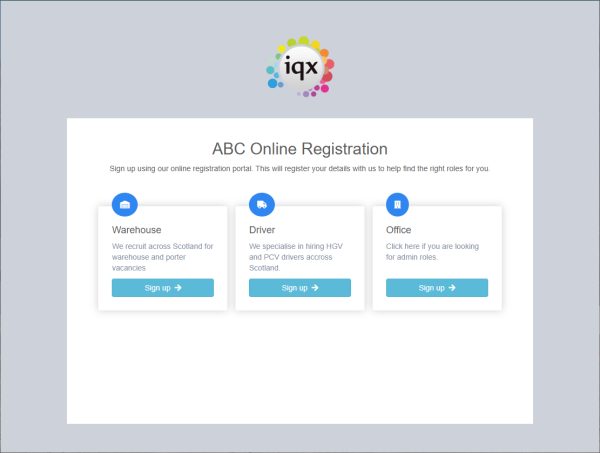
For documentation see registrationwizard.
Lazy Loading and Performance Improvements
According to our tests iqxWEB 1.4 is up to 10 times faster than previous versions of iqxWEB.
This massive performance improvement has been achieved by:
- Loading large resources only when they are required.
- HTTP2 Support.
- Removal of duplicated/unused code.
- Optimisation of code.
Configuration can now be managed in IQX.exe
The configuration inside config.js and config-browser may now be edited from IQX.
For documentation see Configuration
Maintenance Mode
The iqxWEB portal can now be put into maintenance mode. This will display a notification to any users already on the portal and take any one else who tries to access the portal to a splash screen.
For documentation see How to use Maintenance Mode.
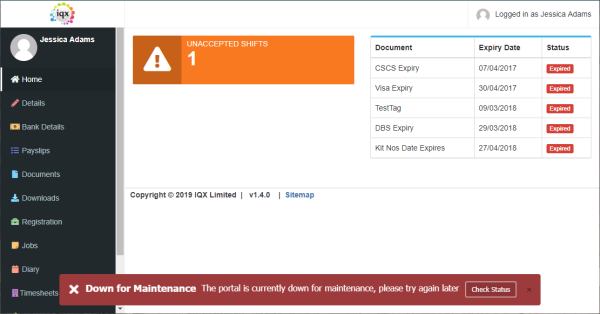
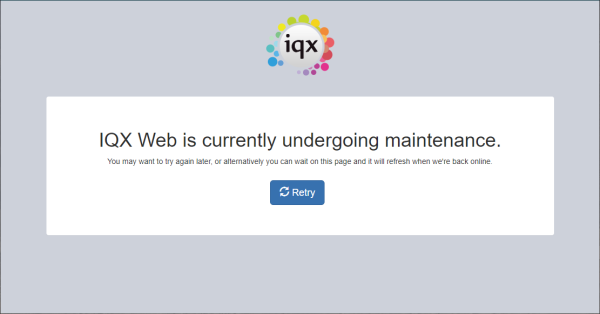
Enhancements
- Adding Bank Details - check the IQX setting for Tax Method default and use that to fill pay_employee details.
- Client current requirements clone add shifts clone button now disabled if row is not valid instead of showing error message.
- Updated terminology on current timesheets. Heading “Client” replaced with “Company” as this makes more sense.
- Updated terminology on current timesheets. Heading “Gross Pay” replaced with “Total” as this makes more sense.
- Updated address formatting on all timesheets views.
- Added a Cookies and Web Tracking popup at the bottom of the login screen.
- Contract Shifts can now be duplicated on Current Timesheet
- Client current requirements, list of shifts added this session.
- Client previous temps, status column can now be hidden with a switch.
- Added total hours and total charge column to Client > Timesheets for Authorisation.
- Added option to discard edits when navigating away from a form which is in edit mode.
- Removed extra padding so that more of the screen space is used on mobile.
- Password reset page no longer returns error if email is not found to increase security.
- Updated analytics checkbox styling.
- Spelling errors rectified.
- Added no results messages.
- Favourites page styling updated.
- Owner diary add event dialogue now fills screen.
Bug Fixes
- Refresh icon not rendering on client current requirements.
- Icons overlap on candidate current timesheets page.
- Clicking duplicate on a row without a date in client > current requirements > add shifts creates a row with the date set as the current date.
- Hover effect on table rows in client current requirements, but you can't click on them.
- Timesheet date formatting.
- Client > Current Requirements position field will display “, ,” if tempshiftplan is left empty.
- Added Missing procedure to Non-Authenticated Procedures list.
- Internal error displayed if user who is already registered try to use registration wizard.
- Contract temp vacancies now show in client current requirements.
- On mobile if you open/close sidebar menu the icon to toggle it remains focused making it look greyed out.
- Auto rotate does not work on mobile if web app has been added to home screen.
- Bug/feedback reporter text area covered by on screen keyboard.
- Client Current Requirements Procedure - correct identification of contract or shift.
- Logout menu overlay does not cover nav menu.
- client previous temps number per page does not display properly on mobile.
- Timesheet image upload error.
Back to IQXWeb Changelog