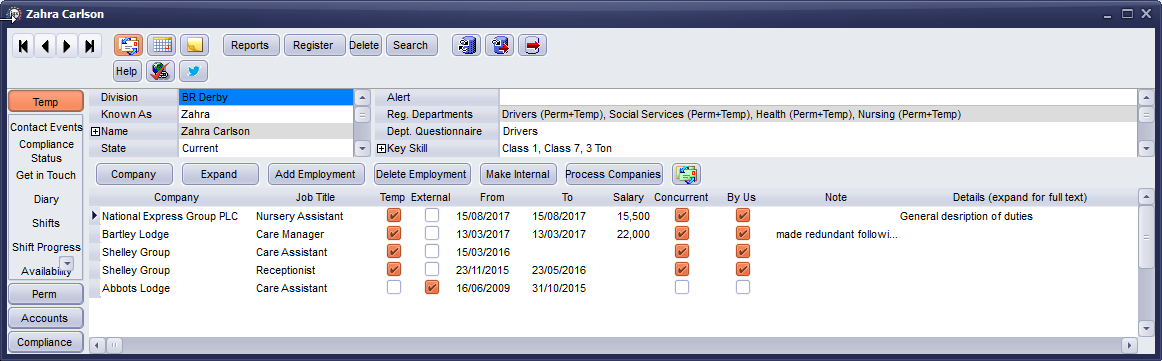History
Refers to:
Person form → History tab
All placements arranged by your agency appear as employments on the History tab and link to the relevant companies and placements.
You can also enter the candidate’s previous work history on this tab. Click on the Add Employment button to enter the current employment and previous employment history that was not entered through IQX. You will be given the option to add employment to a company in IQX or a company that you don't already have on the database.
Adding for a company within IQX:
- Say Yes to the message asking if you want to add an employment with a company in IQX
- Search for the company in the normal way (See: Wildcards for Searching)
- Click to highlight the relevant company and press the Select button (2.22.2+ there is a status column to assist in identifying the correct company)
- You can then add from and to dates, salary and notes for any additional relevant information
Adding for a company that is not already in IQX:
- Say No to the message asking if you want to add an employment with a company in IQX
- Enter the company name, job title and the dates
- Once the record has been created you can then add notes on the position
- The external employment record is distinguished with a tick in the external column.
An external company can be converted to a record within IQX by using the Make Internal button.
The functionality of the History tab changed in version 2.15.11. In order to get the above functionality please contact IQX support on 01835 340034 to arrange an update
Back to Online User Guides
back to How to .....