A guide to checking connections in use and licences used
Go to Maintenance> Database Diagnostics> Connections.
The count of licences in use is shown at the top of the form. Active connections for today's date will be listed. Clicking on the Previous button will show connections that have been ended. It defaults to show connections from today's date, use the date selector to view previous days. Users that are logged off will have a log off time associated with them. Normally there will be a number of users who log in and out during the course of the day. These users will have a log off time associated with them. Check the number of connections in view by clinking on count; this will indicate what is active. Click on the Database Details tab, this will indicate the number of connections that it thinks are active - check this with the number of licences in use.
If the number of connections in use does not match the number of active connections then there is a problem. Connections in use take up a licence for every instance, if a connection was not terminated properly, whether by design or malfunction, it can remain open even though the IQX was closed.
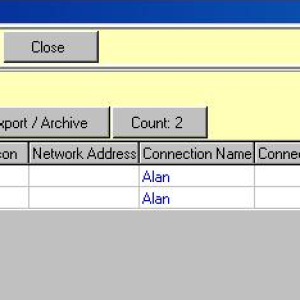 The above example shows two connections on the 23rd of April, neither of these has been logged out.
Licences in use = 2, and the connections = 2. If this did not match we would be looking at a rogue or uncut connection.
The above example shows two connections on the 23rd of April, neither of these has been logged out.
Licences in use = 2, and the connections = 2. If this did not match we would be looking at a rogue or uncut connection.
It may be necessary to go back several days in order to find a connection that was started but not ended. This could mean trawling through thousands of connections, which is not particularly practical.
You can run some SQL which will identify connections that have logged on but not logged off.
Once the rogue connection has been identified, go back to the Database Diagnostics screen and set back the date to get the logins that are not yet terminated.
Set the date to the one identified for the rogue login, then find the instance that has not been logged off. Highlight the user login that is at fault and click “Disconnect User” to close the connection. This will reduce the number of licences in use by 1 (or however many rogue connections you terminate).
Change the date to find any others that have happened at another time and disconnect those.
Go back to Configuration guides for IQX system administrators