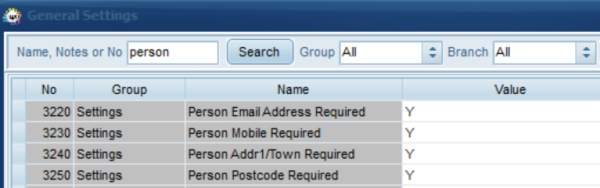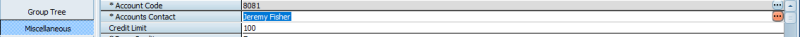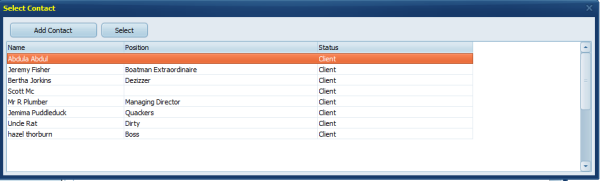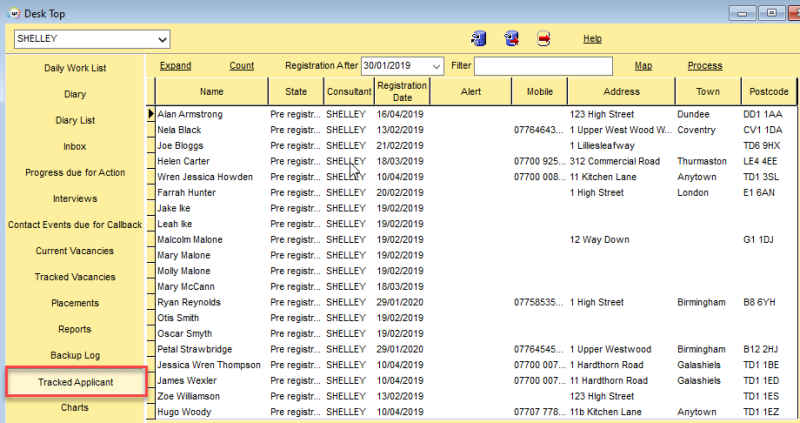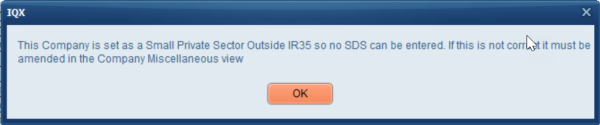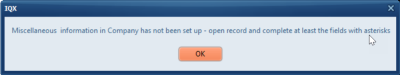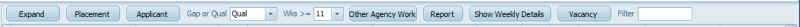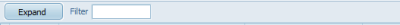Release 2.20.2
FEATURES
Options to set Email, Mobile, Address and Postcode as Required fields
An Agency can now ensure that all Person records are entered with agency selected required fields; Mobile, Email, First line of Address, Town and Postcode.
This feature requires administrator set up.
Add an Accounts contact from Miscellaneous view
It is now possible to add an accounts contact directly within the company Miscellaneous (often renamed to Account Setup) view rather than having to go back to the Contacts view.
If the accounts contact is not yet in IQX click on the elipses at the end of the Accounts Contact field and use the Add Contact button.
Add to DeskTop a view for a definable state of Person eg In Registration
Keep track of a group of candidates such as those in registration or not yet compliant by viewing them all in once place on your IQX Desktop.
All candidates matching the specified state will be displayed and consultants can filter the results, display them on a location map and process them for mail merging as well as making individual contact events. This feature requires administrator set up.
ENHANCEMENTS
IR35 SDS refinements
Clearer guidance on IR35. If the company is marked as being outside of IR35, upon making a candidate placement you get the following message.
For auditing purposes, you are able to add an SDS for a candidate for all tax methods using the Add button on the SDS view.
E-Timesheet colour consistency
If used, E-Timesheet colours now show on the vacancy and placement timesheets view as well as on the Temp Desk for easy identification.
CompanyAccount checks when Provisional Timesheet created
Improvement to the error message when trying to open a Provisional Timesheet if no Company Account record exists. The error will prompt to enter the mandatory fields in the Company Miscellaneous view.
AWR View Filters
We have now added filters on AWR views.
Person - AWR view
Temp Desk - AWR Temps view
Placements - AWR Linked Placements view.
Changing an iqxWEB user's Rights is audited in IQX
Whenever you make a change to a candidate, client or consultants iqxWEB rights this is now audited within IQX. This is shown on the audit trail on the specific page (candidate, client, consultant) and also the main audit trail within IQX.
Method of sending an email with safe attachment, using a job that calls SMTP
See Secure Document Sending in IQX help for requirements to utilise this feature.