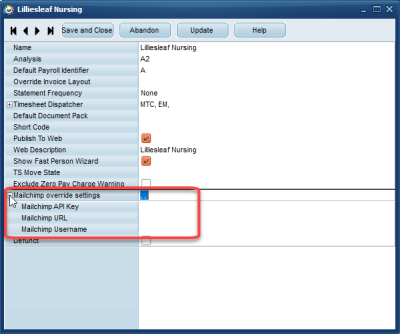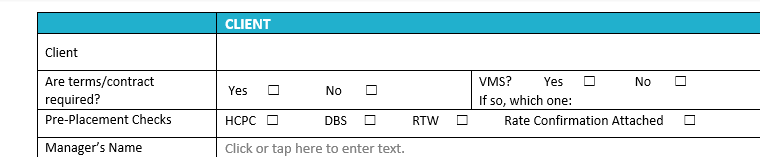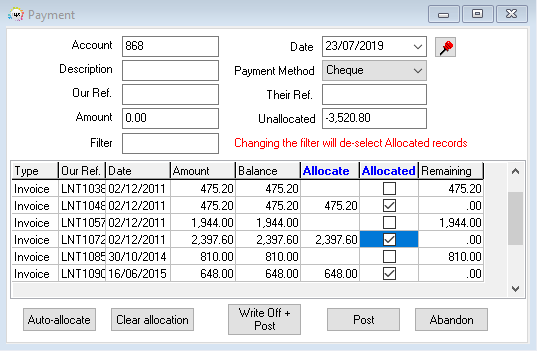Release 2.19.6
FEATURES
Make mailchimp separable by division
For Agencies that have multiple brands/divisions it is now possible to have different Mail Chimp Accounts for each division. This needs to be configured by the System Administrator
Template with tick boxes
It is now possible to use fillable forms (Word documents with check boxes of ‘Click here to enter text’ areas) in your document templates to assist consultants in completing standard forms that need to be sent to contacts.
Warning if Critical Hub(s) not Running
Warning if Critical IQXHubs not running. If there is a problem there will be a warning when logging in.
Ability to show unavailability Types on TempDesk Temps view
There is now the facility to show the reason for unavailability for a temp from within the temps view on the tempdesk.
Wizard to Set-Up Profiles and Users to Support IQXHub Web Services
Wizard to Set-Up Profiles and Users to Support IQXHub Web Services.
ENHANCEMENTS
Main WPK Forms that have Multi-Line View names have been widened
The width of column on forms has been extended to prevent it looking cramped and words wrapping. It still wraps those that are extremely long eg Compliance Questionaire, Compliance Domains and Compliance Documents. However you can drag this over so there is no wrapping and unlike previous versions if you 'save position' (click the iqx icon on the top left of a form) it will now remember the width of the bar, so when you close the form and reopen it, it remembers and displays your chosen settings.
Restriction of document file types for Compliance Documents
In Compliance Documents you can drag in any document that is a PDF, DOC, JPG or TIF file. If you try to drag in any other file type you will get an error message.
Contact Events for sending a reference in IQX now automatically selects the referee email address
The contact event for sending a reference in IQX now automatically selects the referee email address.
Images taken from phone cameras can be saved in IQX at a specific rotation
Enable photo jpg files to have new orientation saved.
When deleting a Prov Timesheet that has an image attached - offer to resave image in main folder.
Provisional timesheet images are now stored automatically in the timesheet folder if the provisional timesheet it is linked to is deleted.
New Mailmerge field for TempShift/tempshiftplan
New merge field for tempshiftplan.description available for notification templates.
Filter on IQXWeb User Record Rights view
Filter now on IQXWeb User record rights
Make prov timesheet and E-Timesheet colour consistent
When viewing candidate timesheets the colours now reflect whether it is a provisional e-timesheet or an e-timesheet awaiting authorisation in addition to the provisional and completed timesheets.
Changing the order in the Payment allocation screen controlled
When entering a payment or allocation, if you select invoices, you will no longer be able to reorder the columns. However a filter has been added to help with your selection. If you had previously selected some invoices, these will clear when you start to type in the filter box. The Total field will then adjust.
Reducing numbers of SQL Queries at IQX Load Time
The number of SQL Queries at IQX Load Time has been r
educed to improve performance.
Vacancy Copy ShortList
Performance improvement.
Restrict consultants from editing the state of a candidate
There is now an option to restrict editing of a candidate state. When set the user will not be able to select from the drop down menu of states. This must be set up by System Administrator
Switchable reference request
To save consultants time it is now possible to have a reference request template automatically populated in the contact event when sending a reference request through IQX. This must be set up by System Administrator
Changes to Mail Merge Subscribed/Unsubscribed
There is a Switch for Client Contact Marketing Default to have the ability to force a new Company contact to be subscribed or Un-subscribed. This must be set up by System Administrator
Warning if making a Contact Event on a Company form when no Contact selected
Failing to select a contact brings up an error message stating - ‘You must first select a Contact’. As per below screenshot.
Copy Shifts - button to ignore Unfilled shifts
Ignore unfilled shifts when Copy Shifts is used on the Temp Desk. This must be set up by System Administrator
New style filters
A number of forms now have a filter box to allow you to type in and filter your selections more efficiently.
Allow sending of texts from temp desk processing to unsubscribed candidates
This must be set up by System Administrator
Prov Timesheet - User switch for Hide Provisional Timesheet Questionnaire
Provisional Time-sheets A new switch has been added which allows hiding of the Provisional Timesheet questionaire. Go to Maintenance>Users>User layout. Type Hide Provisional and then tick the activate button switch for Hide Provisional Timesheets Questionnaire.
Deleting a Broadbean advert
When you delete a Broadbean advert it turns red on their Website. In the IQX Vacancy the Broadbean button will change from having a red tick to plain grey scale upon a refresh.
That way you know an advert has expired or has been deleted.