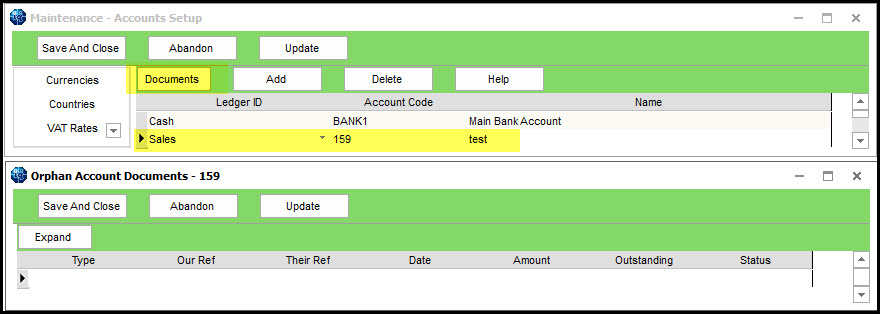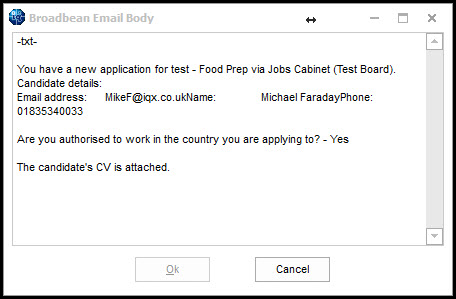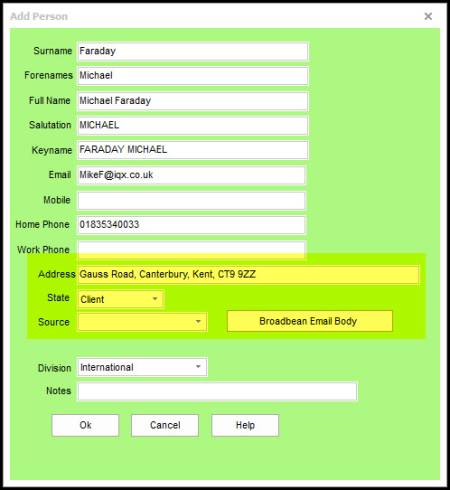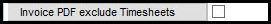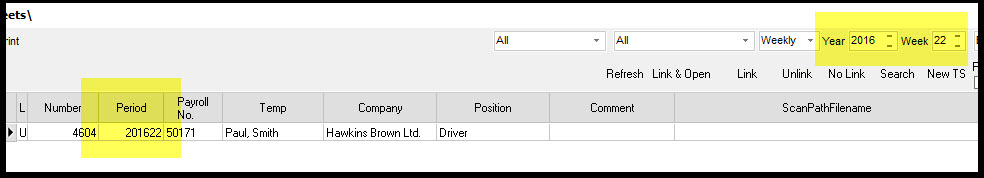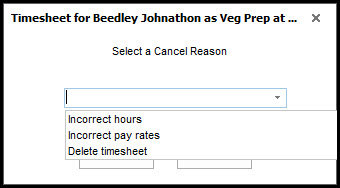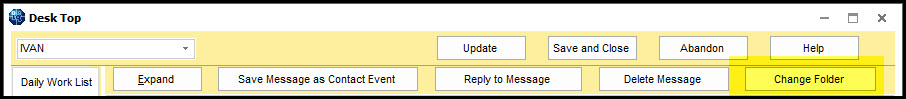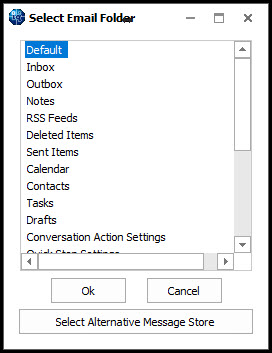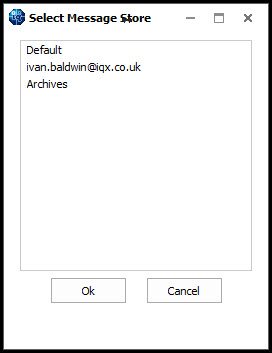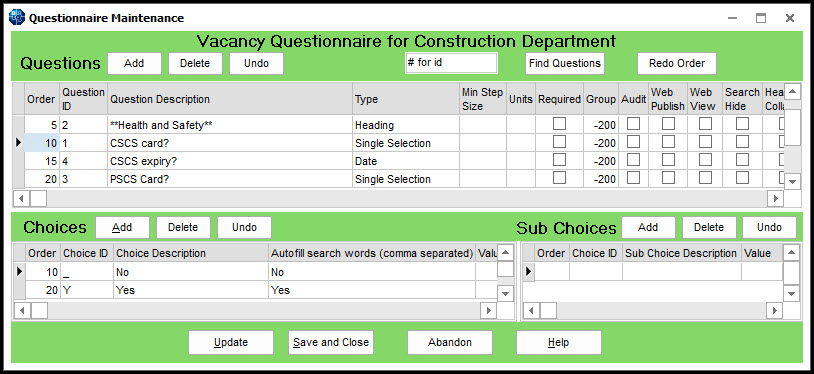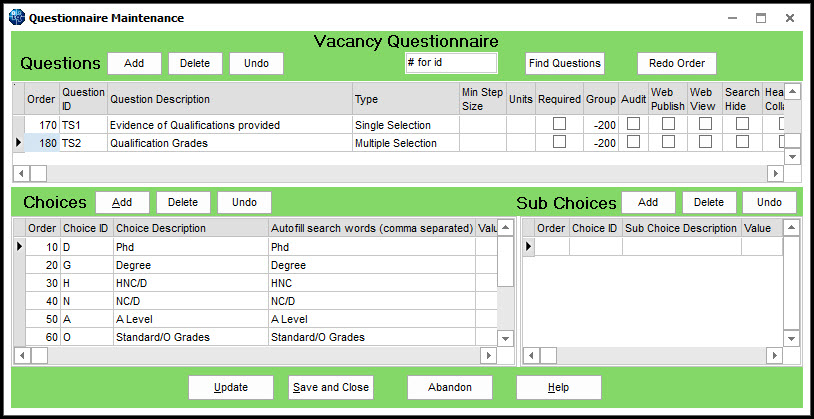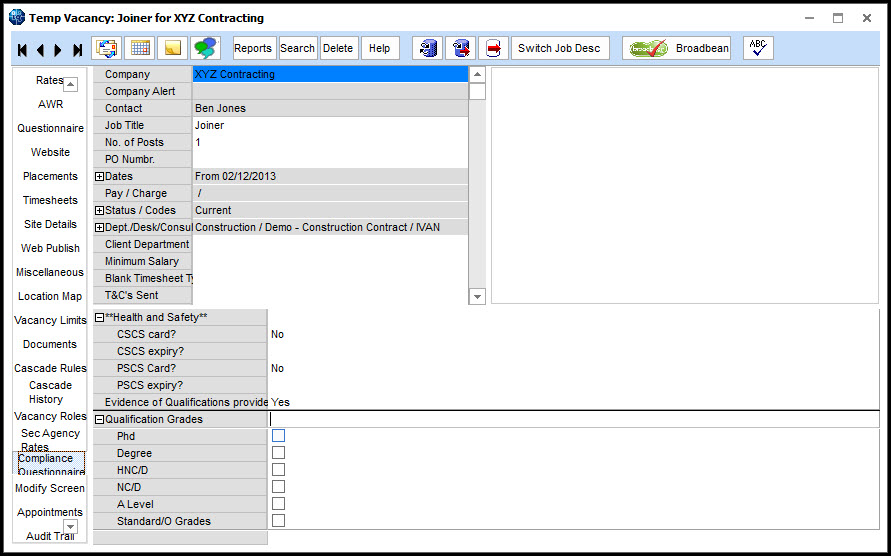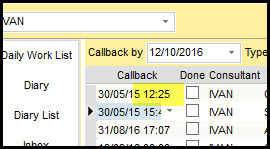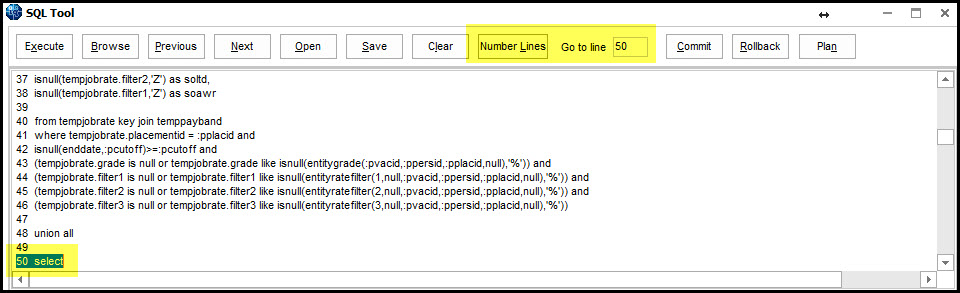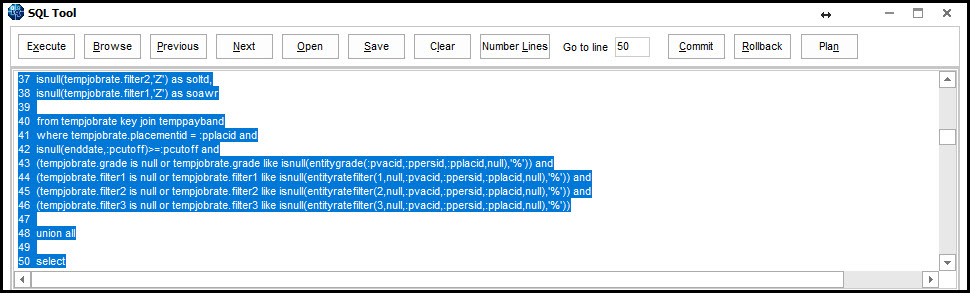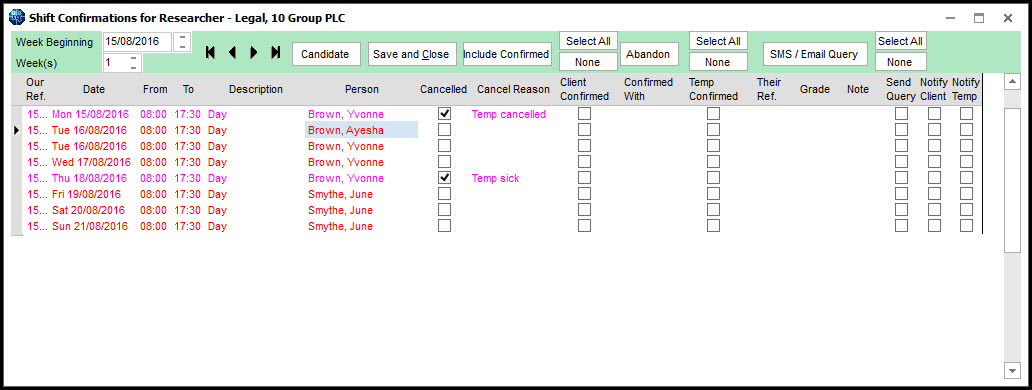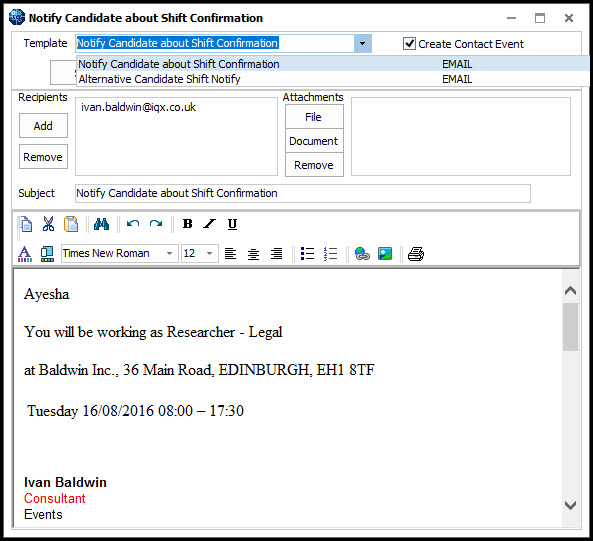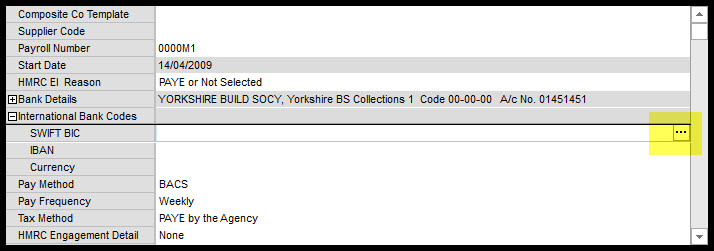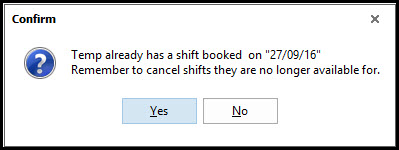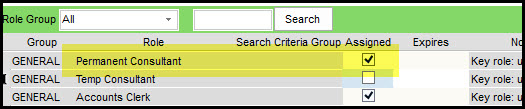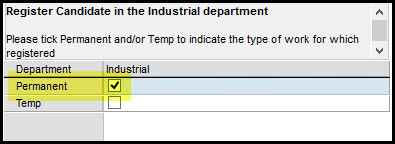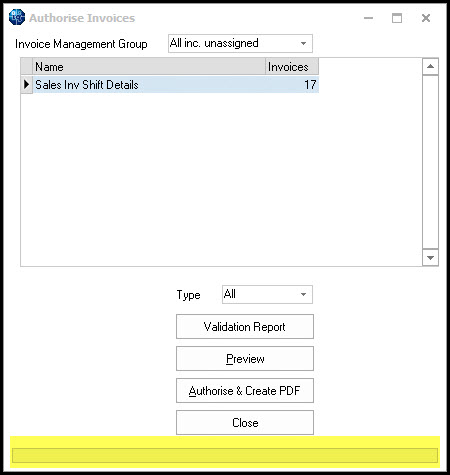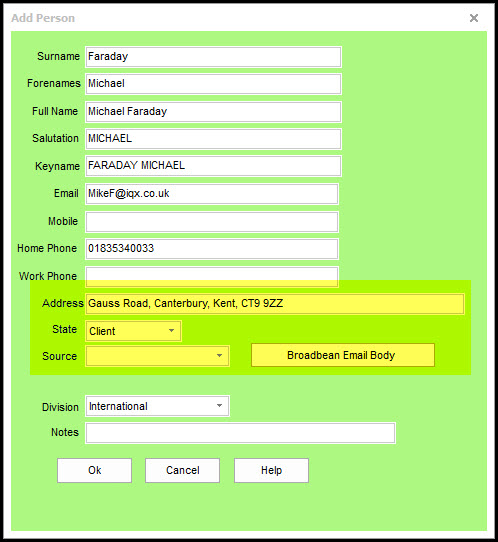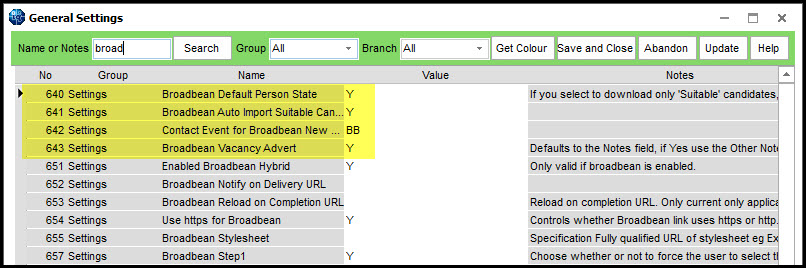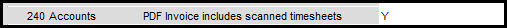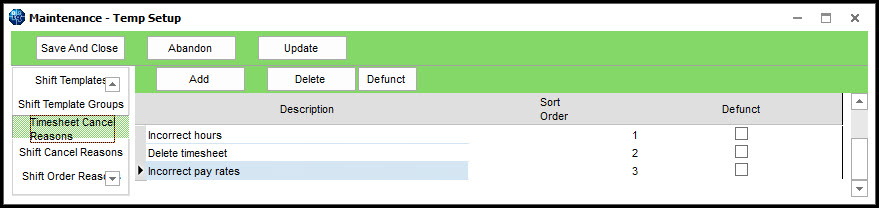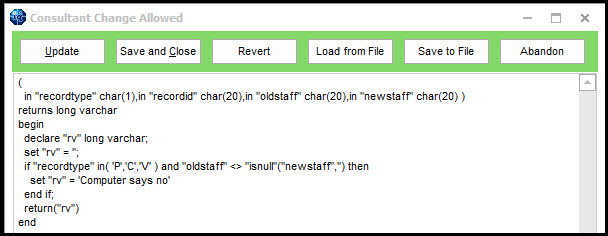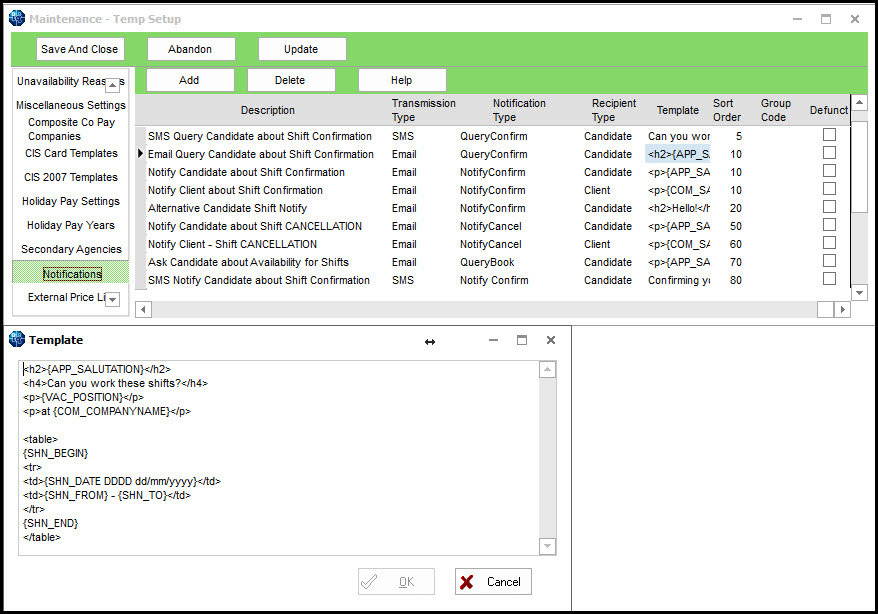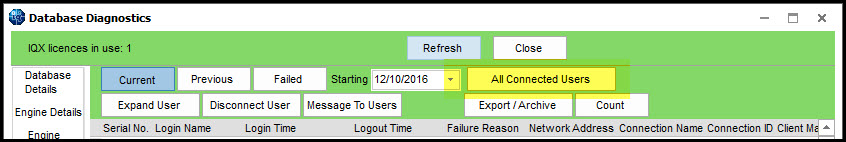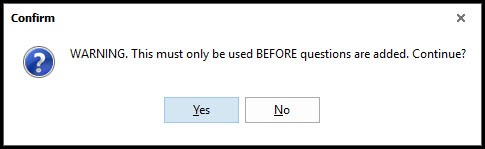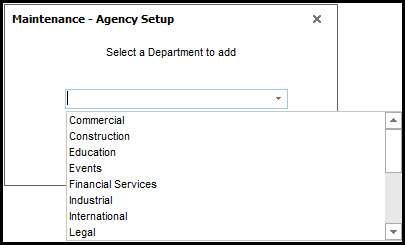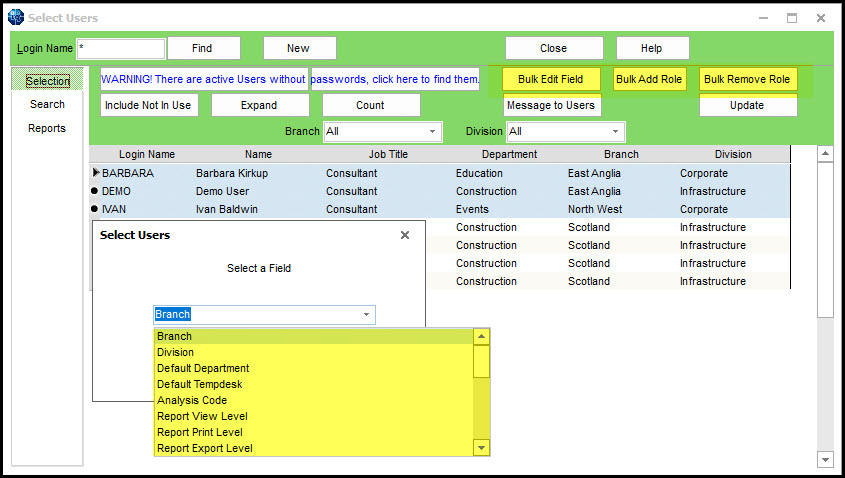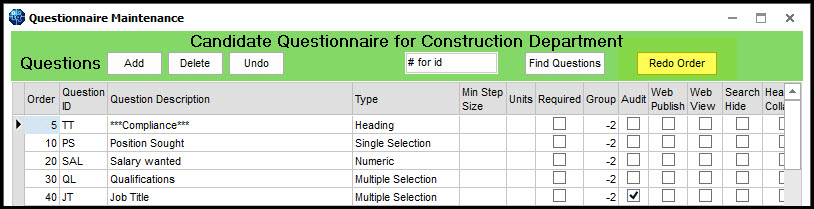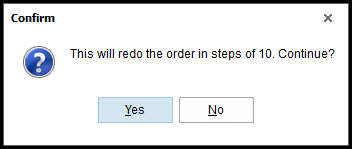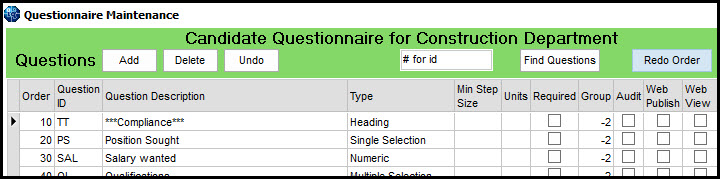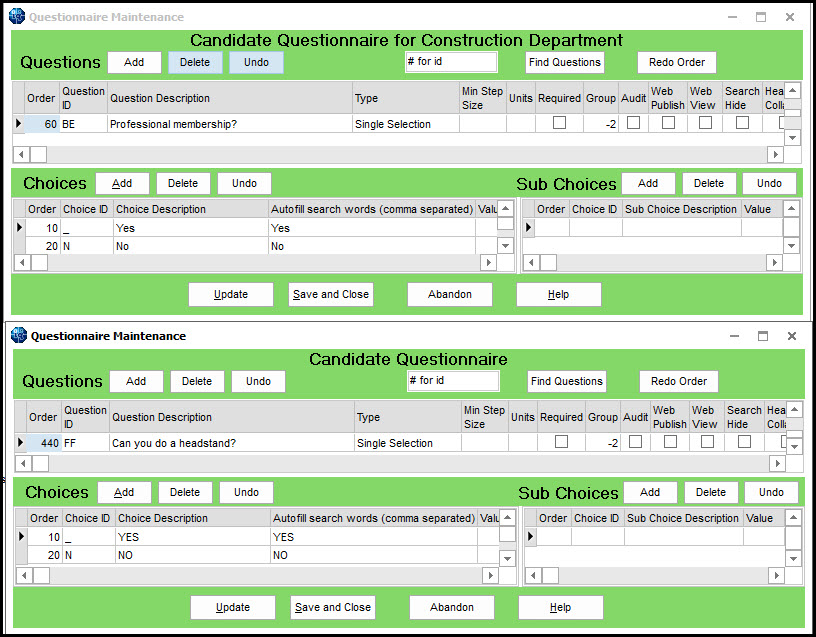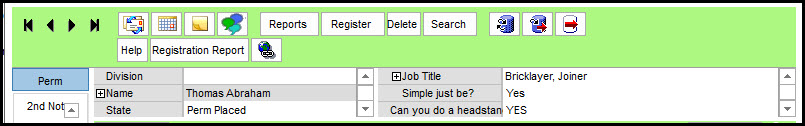Release 2.16.10
Users
Broadbean - Switchable Job description/Vacancy Notes
A new switch has been added to IQX which allows either the Vacancy Job Description or Vacancy Notes to be added to Broadbean advert.
This requires System Administrator set up.
Broadbean hybrid duplicate record check
When importing a candidate from Broadbean the first line of the address and postcode of the candidate is now included. This will allow this information to be compared with possible duplicates. Additional information has been added to the duplicate candidate window showing candidate state and alert information.
Broadbean Email Body Text saved in IQX
The source of the application and email body text is now visible in the Import Candidate and add to Shortlist view. The email body text is stored as a contact event in the candidate record.
This requires System Administrator setup.
Semi-automatic import of Suitable candidates
Where Broadbean has ranked CVs outside IQX, ‘Suitable’ candidates can now be semi-automatically imported into IQX. When users press the Retrieve Candidates button, the Import Candidate And Add to Shortlist view is automatically called for each new 'Suitable' Candidate.
Where there are potential duplicate candidates that are Duplicate Candidate window will be displayed.
This requires System Administrator set up.
Invoice management Group option of unassigned added
In Invoice Temp Timesheets, Authorise Invoices and Send invoices the option to select and view unassigned timesheets has been added.
Invoicing, attaching timesheets. If general setting is on can turn off at company
When invoicing, the choice of NOT sending linked timesheets with an invoice can be set at global and account level.
The local setting is in Company – Accounts – Invoice PDF exclude timesheets.
Generally, local settings override global settings.
This requires System Administrator setup to activate the global setting.\
Timesheet image linking. Period column added
In Accounts – Timesheet image linking a period column has been added to the display.
Timesheet entry from Person. Tempdesk defaults to latest timesheet or a registered desk
The default temp desk has been set to the latest timesheet or the registered desk of the candidate when entering timesheets. This ensures that the timesheet has an appropriate temp desk for that candidate.
Timesheet. Cancel reasons can be used
The timesheet Cancel or Correct process has been enhanced by the inclusion of a drop-down list of previously set up reasons e.g. rates, client, hours, breaks.
The reasons will appear on both the cancelled and amended timesheets.
This requires System Administrator set up.
Timesheet, Cancel/Correct. Block contra, improve workflow
Workflow has been improved to silently block the cancelling of contract timesheet.
Access message store other than default
In Desktop – Inbox it is possible to change the default message store by clicking change folder and selecting a new message store.
The new selection is immediately displayed. For example, if all IQX emails are set to be stored in a specific folder this folder can be displayed automatically in the users inbox.
Access folder other than Inbox
It is also now possible to select an alternative message store for displaying with IQX inbox. For example, a group email store like admin@IQX.co.uk can be set to populate the user’s inbox.
Vacancy. Compliance Questions view added
Compliance questions can now be added to the General and Department Vacancy Questionnaires and grouped using the -200 grouping.
Desktop, CE due for callback. Time added to callback column
In Desktop – Contact event time has been added to the callback column.
SQLTool. Line numbering and go to line added
In Maintenance – SQL Tool line numbering and a ‘go to line number’ sections have been added.
In addition, pressing Ctrl + A acts as a shortcut to select all SQL.
Placement. Read-only vacancy roles view added
Users can now view contacts with roles within Placement – Vacancy Roles as Read Only so that if a contact does not have the appropriate role it can be added Vacancy – Vacancy Roles.
Option on changing Placement Leave date to offer to change Vacancy end date
When changing a contract desk placement leave date IQX will also offer to change the vacancy end date to keep the vacancy end date and placement leave date in sync.
In addition, a user is offered the opportunity to Set the Vacancy to filled.
Tempdesk – Timesheets – Clear All Dispatch Details
In temp Desk – Timesheets to new columns are been added which sure dispatch date and dispatch method. Right click on the column headings ‘Dispatch Date ‘ or ‘Dispatch Method ‘will allow a user to clear either one or all dispatch details.
Notifications
An alternative to Branding is being developed to improve notification workflow. A robust system for shift notifications is the first stage of this process.
This change affects Shift Match/Book and Shift Confirmations.
In shift confirmations tick boxes on the right hand side of the view allow the user to
to notify client and/or temp for shift confirmations and cancellations.
On clicking save and close a new window opens for each notification.
Each shift confirmation email or SMS allows the selection of available templates; creation of a contact event; additional removal of recipients; inclusion of attachments and the ability to edit the email/SMS prior to sending. The refresh button allows the user to remove any changes made. The expand button enables the user to open records related to the email e.g. company, vacancy etc.
In Shift Match/Book the procedure is the same as above.
IQX is available to give assistance with setting up this functionality.
Add function to configure Alert in Expiry Date view
Additional information can be added to the alert column in expiry date.
Information is displayed in the alert column at Temp Desk – Expiry Dates.
This requires System Administrator set up.
Person, Payroll. Checkers for IBAN and Swift on ellipses
In Person – Payroll - checkers for IBAN and Swift banking numbers have been added as ellipses at the end of both fields. These ellipses take the user to websites where IBAN and Swift numbers can be verified.
This requires System Administrator setup.
Flag or warn when entering unavailability entered and the temp is already booked for work
When a candidate has been booked for a shift and a user attempts to add unavailability in Person – Diary a warning message appears reminding the user that the candidate has previously been booked. This feature does not stop the addition of unavailability, it only serves to warn the user.
Person, New and Register. New Department has temp/perm pre-ticked from user roles
When registering an existing candidate to a new department or adding a new candidate the temp/perm tick boxes will be pre-ticked according to the user’s role.
Button to Add Invoice Address to Account Code form
A new button has been added in Company – Accounts which allows the user to add a new invoice address.
Once the following form has been completed all invoices for members of the company group will be sent to this invoice address.
Dialogue Box for Authorising Invoices
In Accounts – Authorise Invoices once the Authorise and Create PDF button has been pressed progress is displayed via the progress bar at the bottom of the window.
System Administrator
Broadbean - Switchable Job description/Vacancy Notes
A new switch has been added to IQX which allows either the Vacancy Job Description or Vacancy Notes to be added to Broadbean advert.
This is set up in Maintenance – General Settings – Settings 643.
Broadbean Email Body Text saved in IQX
The source of the application and email body text is now visible in the Import Candidate and add to Shortlist view. The email body text is stored as a contact event in the candidate record.
To save the text as a Contact Event a new contact event code can be set up in Maintenance – Agency Set up – Contact Event Types. A contact event code must be inserted in Maintenance – General Settings – Settings 642.
Semi-automatic import of Suitable candidates
Where Broadbean has ranked CVs outside IQX, ‘Suitable’ candidates can now be semi-automatically imported into IQX. When users press the Retrieve Candidates button, the Import Candidate And Add to Shortlist view is automatically called for each new 'Suitable' Candidate.
Where there are potential duplicate candidates that are Duplicate Candidate window will be displayed.
This is set up in Maintenance-General Settings – Settings 640 and 641.
Increase BroadbeanCandidate filename field size
Some candidates may submit CV’s with a document title up to 100 characters in length. Broadbean and IQX is able to add long CV documents to the database.
Invoicing, attaching timesheets. If general setting is on can turn off at company
When invoicing, the choice of NOT sending linked timesheets with an invoice can be set at global and account level.
The global setting to not include linked timesheets is Maintenance – General Settings – Accounts 240.
Local setting is in Company – Accounts – Invoice PDF exclude timesheets.
Generally, local settings override global settings.
Timesheet. Cancel reasons can be used
The timesheet Cancel or Correct process has been enhanced by the inclusion of a drop-down list of previously set up reasons e.g. rates, client, hours, breaks.
The reasons will appear on both the cancelled and amended timesheets.
Reasons can be set up in Maintenance - Temp Setup - Timesheet Cancel Reasons.
SQLTool. Line numbering and go to line added
In Maintenance – SQL Tool line numbering and a ‘go to line number’ sections have been added.
In addition, pressing Ctrl + A acts as a shortcut to select all SQL.
Validation function for consultant change on major records
A new function has been added which enables a System Administrator to stop changes to the consultant field in major records.
This function can be inserted in Maintenance – Database Functions – Change Functions – Consultant Change.
Below is an example of a validation function which validates a change in consultant.
Validation functions can open forms with specified views
New parameter has been added which allows validation functions to open up forms with specified views.
For example: set “rv” = '^P'“persid”'»PAYROLL'“char(9)”'This temp has no NI number. Please enter this immediately' will open up the person form with the payroll view open for the user to complete the temp’s national insurance number.
The format is: [^][{P|C|E|L| I|T|V}id][>>view][<TAB>message]
This applies to validations returning P,C,E,L and V only.
If a view doesn't exist or cannot be selected it will open with the first view.
Notifications
An alternative to Branding is being developed to improve notification workflow. A robust system for shift notifications is the first stage of this process.
But Notification templates are set up in Maintenance – Temp Setup – Notifications. Here templates can be set up according to transmission type, notification type, recipient type and template.
Below is an example of a template for email query candidate about shift confirmation. Boilerplate text codes can be used in the templates as well as HTML emails.
The templates are available to be used in Shift Match/Book and Shift Confirmations.
In shift confirmations tick boxes on the right hand side of the view allow the user to
to notify client and/or temp for shift confirmations and cancellations.
On clicking save and close a new window opens for each notification.
Each shift confirmation email or SMS allows the selection of available templates; creation of a contact event; additional removal of recipients; inclusion of attachments and the ability to edit the email/SMS prior to sending. The refresh button allows the user to remove any changes made. The expand button enables the user to open records related to the email e.g. company, vacancy etc.
In Shift Match/Book the procedure is the same as above.
IQX is available to give assistance with setting up this functionality.
Add function to configure Alert in Expiry Date view
Additional information can be added to the alert column in expiry date by creating a function in Maintenance – Database Functions – Custom Column Settings – temp desk expiry and alert extra.
Information is displayed in the alert column at Temp Desk – Expiry Dates.
Maintenance, Database Diagnostics, Connections. All connected users button added
In Maintenance – Database Diagnostics – Connections there is now a button which allows the display of all connected users.
Maintenance, Document Types. Add and Remove Buttons added
In Maintenance – Agency setup – Document types three new buttons have been inserted, (Initial Departments, Add Department and Remove Department).
These buttons only work where the document type has compliance ticked against it.
A warning message will appear if initial departments is selected informing the user that setting initial departments must be done before questions are added.
Add and Remove Department buttons give the user the option to select the Department to add or remove.
Bulk allocate or unassign roles/report level/inbox/ to multiple users
Three new buttons have been added to Maintenance – Users which allow a System Administrator to allocate, or assign, report levels and in boxes to multiple users. To use this function select users you require to make the global change to and select the fields you wish to change.
Likewise, to add or remove a role users and click add role or remove role as appropriate and select the required role and complete the questions.
Changing sort order on Questionnaire
In Maintenance – Agency Setup – Departments – Questionnaires and Maintenance-Questionnaires and new button has been added Redo Order.
Once pressed this button will rearrange the order of each question to provide gaps between each question for additional related questions.
Person, Payroll. Checkers for IBAN and Swift on ellipses
In Person – Payroll - checkers for IBAN and Swift banking numbers have been added as ellipses at the end of both fields. These ellipses take the user to websites where IBAN and Swift numbers can be verified.
Viewing international bank codes in IQX is set up in Maintenance – General Settings – Switchable Fields 1010.
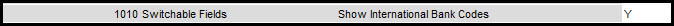
Person. -2 group questions editable by clearance on headline and questionnaire
In in person record it is now possible to display questions in the top right hand view which are editable if the user has compliance rights set up.
Questions set up in departmental or general questionnaires need to be grouped using -2 for them to be displayed and editable in this manner.
-2 group questions are displayed at the bottom of the window.
Woodpecker Script BROWSERCURRURL added
The new parameter BROWSERCURRURL has been added allowing the creation of a button which reports the current browser URL. This information can be used when writing/drafting reports.
Ability to see account information for orphaned account codes
where an account code has become of linked from a company it is now possible to see the account information and a list of the documents/payments etc. In accounts setup – accounts and for sales ledger IDs clicking the document button will display company, accounts for linked accounts or a list of documents for unlinked accounts.