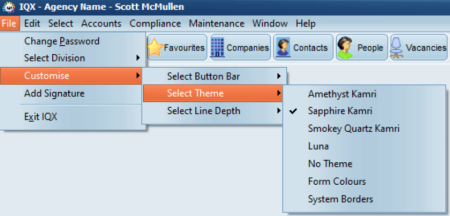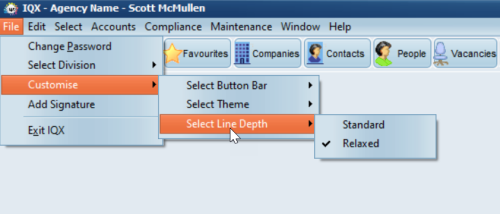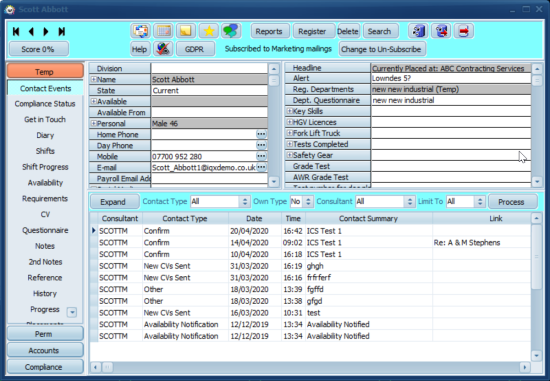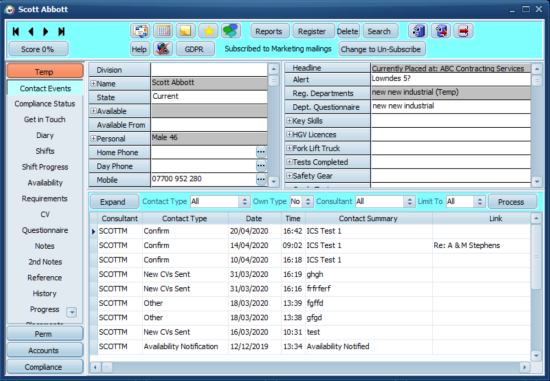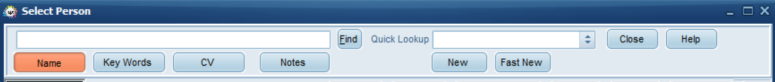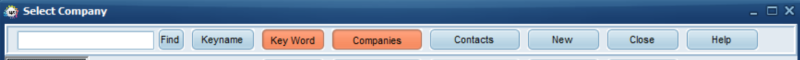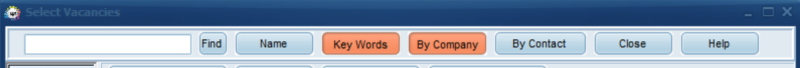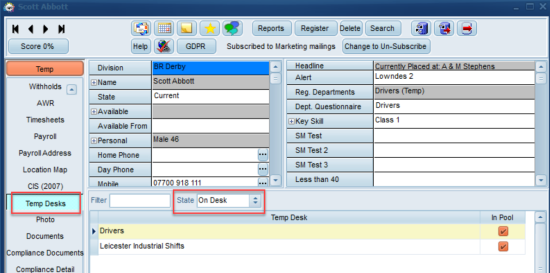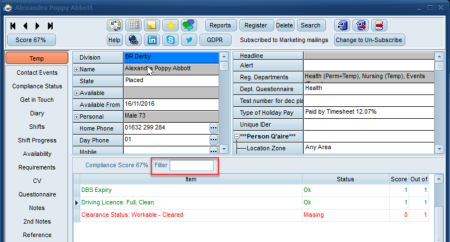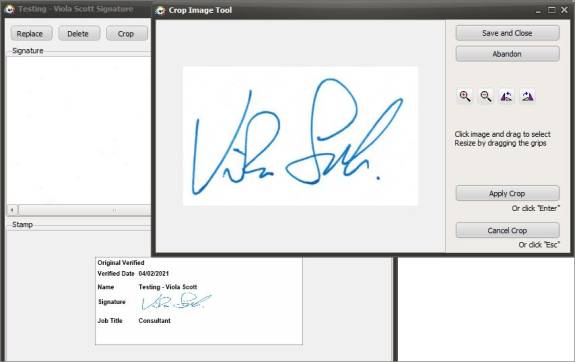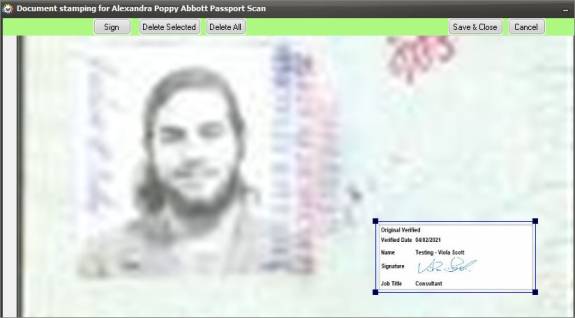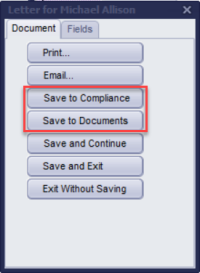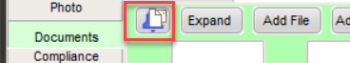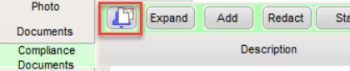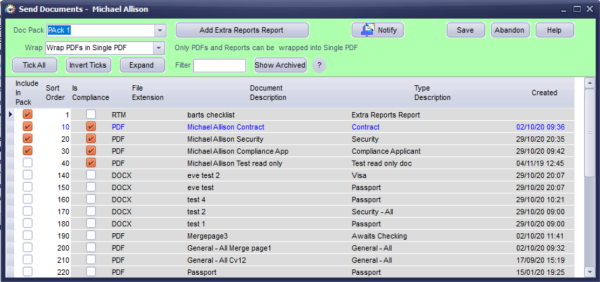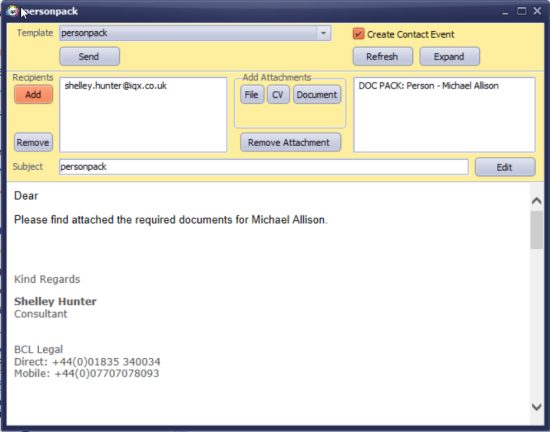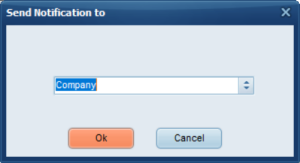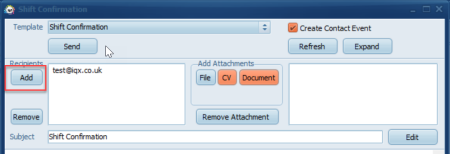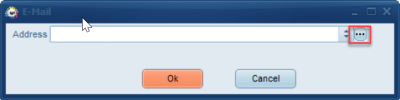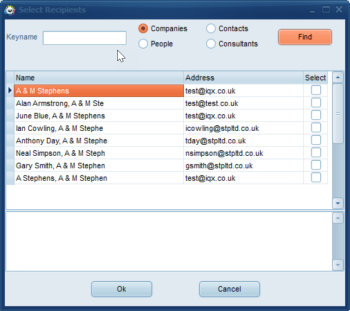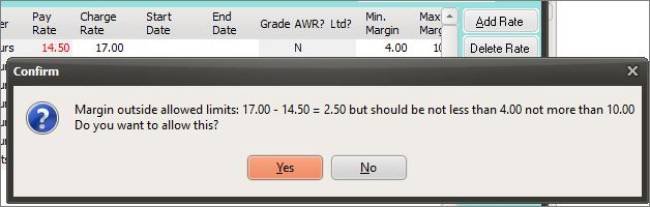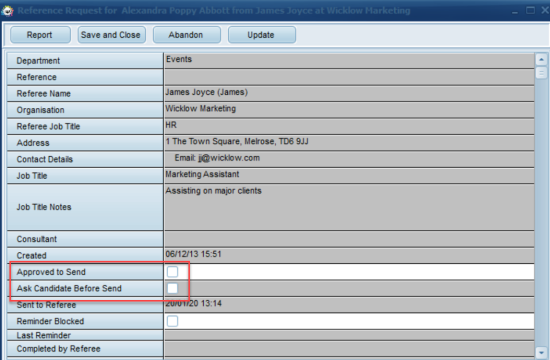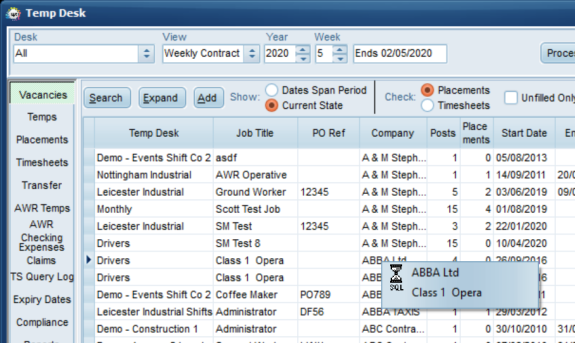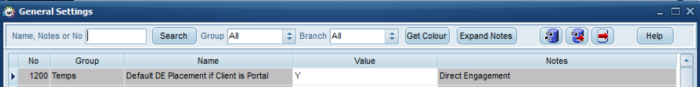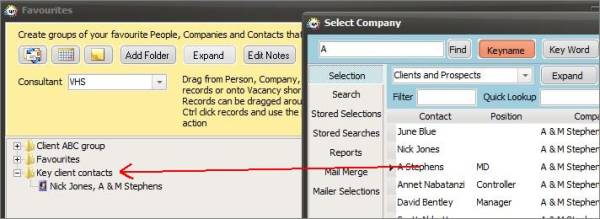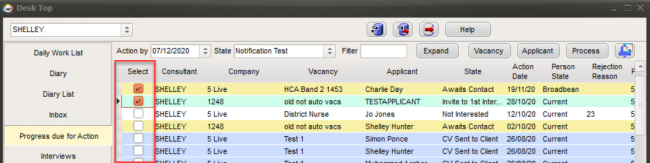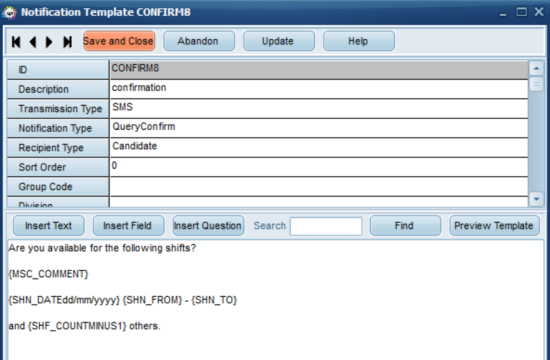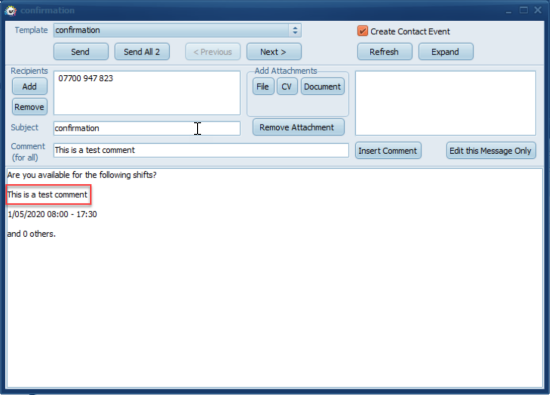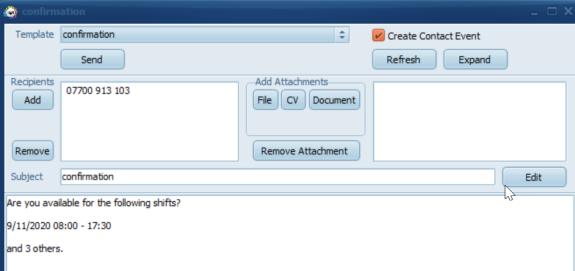Release 2.20.11
FEATURES
User Display Preferences Enabled
There is a new setting within each individual user’s File menu that let’s you select an alternative Theme to change the display colours and buttons.
https://iqxusers.co.uk/iqxhelp/doku.php?id=sa_maintenance_17
Note: Changes will take effect when the user next logs in.
Relaxed Line Depth
There is a new setting within each individual user’s File menu that let’s you decide if you want standard or relaxed line depth.
Standard Depth
Relaxed Depth
If 'relaxed' line depth is chosen all grid lines and inspector cells will be increased in height by 25% (if not already increased elsewhere)
Note: Changes will take effect when the user next logs in.
Global key word search for Candidates and Clients
Users will now be able to access candidates, companies and vacancies quicker with the ability to search not only for the keyname and registration number from the person selector but keywords, CV and Notes without having to go to the Search view first.
Name will search on keyname in the same way that it always has and putting an * in the search box will still return all records.
Toggle to the Key Words button to search on surname, forename, registration number, address including town, county and postcode, payroll number and NI number. If set up by your agency you will also be able to search on some questions and items specified in a function.
Toggle to the CV or Notes button to search in either the CV or the notes views.
This feature requires administrator set up.
New filter on Person Tempdesk view
When on a Candidate record and in the Temp Desks view a Filter and State have been added. When State is set to ‘On Desk’ it will only show Temp Desks that the Candidate is associated with.
Filter and Sort Order added to Compliance Score Details
You are able to sort the columns within the score details of a person record to help you understand what Compliance has been passed and what is missing. A Filter has also been added to quickly identify if certain items are missing or not. Useful if you have lots of criteria.
Compliance Document Dynamic Signing
Users with access to compliance documents can now have an image of their signature uploaded which can then be used, alongside the verification date of the documents, to stamp the documents.
This feature requires administrator set up.
Option on Word Document to save to Compliance Documents
Users can save documents e.g. training certificates or checklists created when making a contact event direct to the candidate record.
When creating the document users will (depending on user settings) see two new options for Save to Compliance and Save to Documents.
Save to Compliance will open the Compliance Documents view allowing users to answer any questions connected to the document type they select.
Save to Documents will allow the user to give the document a title and select a type then a copy will be saved to the candidate documents view.
Document picking up and sending - Packs or Individual
When a client requires you to send a document pack or a selection of documents to them for approval before making a placement this can now be done from the document send button on the documents or compliance documents section of candidate record.
This will open a floating window where you can select which document pack or individual documents you want to send, whether you want to send additional reports or archived documents allowing users to customise what they want to send. Users will also be able to preview all documents and reports before they are sent.
Please note this feature requires system administrator set up.
Notifications - Ability to send directly from Candidate record
The notifications system has been extended to include the ability to send template emails and text messages direct from a candidate record using the new icon on the top of the record.
This can be used to send registration packs or to advise of outstanding or outdated documentation. This will launch the notification window where users can preview the message, add any attachments and make adjustments as necessary.
This feature requires System Administrator set up.
Notifications - Ability to select from other 'recipient' email addresses
When sending a Notification to the client users are now able to select multiple recipients from a drop down.
There is an edit box at the top so users can still add manually, however on pressing on the 3 dots this will list all the client email addresses (including the vacancy site email address, if it is applicable).
Checkbox 'select' at the end of each record. The OK box would add anything from the edit box, and all those that were ticked in one go.
Placements Rates Enhancements
Ability to police margins and enforce both a minimum and a maximum margin. Set per Temp Desk and enabled in a Rates Scheme.
Users with override rights will be able to approve a margin outside the limits and the occurrences will be audited for reporting purposes.
ReferenceRequest Table Changes
As candidates can now add Web Reference requests from the Registration Wizard measures have been put in place that can enable the candidate to state whether they are happy for a ReferenceRequest to be sent immediately or not.
ENHANCEMENTS
TempDesk - Vacancy Shifts - Search Filter Added
To allow users to quickly identify records a search filter has been added to the Vacancy Shifts view on the TempDesk in addition to the Company and Position filters.
TempDesk - Contract Desk quick link to company by right clicking
When on a Contact Desk on the Temp Desk you can now right click on a line to then open either the Company or the Vacancy.
More User layout settings to hide some TempDesk Views
New User Layout Settings have been added that allows limiting of what can be seen on a user by user basis on the Tempdesk. They are ‘Hide TempDesk AWR checking view’, ‘Hide TempDesk AWR Temps view’ and ‘Hide Tempdesk Compliance View’. Once activated these views are no longer visible on the TempDesk.
Changes to Placement - Rates - Direct Engagement view and behaviour
Ability to specify that Direct Engagement is the default for new placements for portal clients. Use the Rates Scheme to prefill Direct Engagement pay and charge rates. Original Calculate button renamed to Change Fee, this is where to change the background rates that create the fee.
Ability to Drag a Contact from the Contact Selector onto Favourites
Contacts can now be dragged directly into Favourites from the Contact Selector screen whereas previously limitations meant they could only be dragged from a company record.
On Desktop Select tick box moved to left of view
Desktop Select Boxes
To help users be more efficient in their use of the IQX Desktop the select boxes have been moved on the following screens to the far left hand side; Daily Work List, Progress due for Action, Interviews, Contact Events due for callback, Current Vacancies, Tracked Vacancies.
Users will no longer need to stretch the size of the form in order to access the select boxes.
Notifications - Ability to modify the message for ALL recipients rather than edit all individually
When sending notifications you can enter a 'Comment' line which will appear in every message in the batch, reducing the need for individual edits. You can control where it appears by putting \{MSC_COMMENT} in the Notification Template, otherwise it is put at the bottom, above the signature.
Notifications - Preview Template
When making changes to a notification template when you click on Preview Template this saves and shows the changes you have made. Previously you would need to click on Update and then Preview Template for the changes to show.
Improved Notification Substitutions for SMS
Improvement made to notifications so that when sending shift notifications/confirmations the SMS can be shortened. Example - Instead of having an SMS stating all shifts you can now give date and time for the first shift and show 'X' others.
Reduced lines between bottom of message and start of signature
The spacing between the bottom of the email body and the start of the signature has been reduced to make it more visually appealing.
New SMS Chat button
The image for SMS chat via the provider SMSWorks has been updated.
Fixes
- Database Diagnositcs, Server Details now compatable with Linux.
- Restored wiki link to Help, Contents.
- Shift Cancel function now able to deal with book, cancel with refill, refill, cancel again.
- Fixed error if new candidate has same email address as an existing record.
- Fixed PDF error when using Save As from Invoice PDF screen.
- Fixed error where timesheet image has been moved before invoice PDF created.
- Variations in Timesheet Complete, Auto Complete and WebComplete fixed.
- Fixed Self Bill Timesheet Create (button) giving SQL error on ASA17 DBs.
- Fixed Vacancy Headline number formatting.
- Fixed the block on setting Archived docs back to Un-Archived if no replacement to correctly block.
- Fixed error using Process from Daily Work sheet.
- Fixed where duplicate contact event created when Reply to used on Desktop.
- Fixed Custom Column Departmental not having DivisionID generated.
- Fixed List out of bounds error when removing defunct from a division.
- Staff picklists now obey divisions allowed.