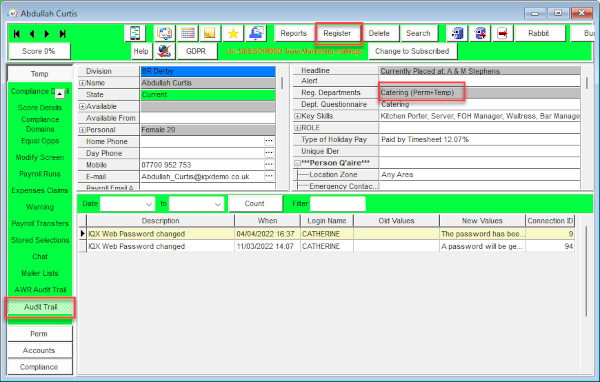Auditing the Person Record
Changes made to the following will be appear in the Audit Trail
- Name
- Address
- Alert
- Status
- Registration Date
- Registration Number
- Division, Consultant
- Date of Birth
- Source
- AWR Exemption Reason
- Department Registration,
- Warning
- Payroll Number
- National Insurance Number
- Employment Start Date
- Employment End Date
- Employment Company Name
- Employment Company Reg Number
- Employment HMRC Engagement Details
- Employment Unique Tax Reference
- Employment VAT Number
- Employment VAT Registered
- Title for payroll
- Un-Subscribe to marketing
To set an item for Audit go to Maintenance > Database Setup > Audit Items > select the area (in this case it's Person) and tick the items you want to see appear in the Audit trail if any changes are made to it.
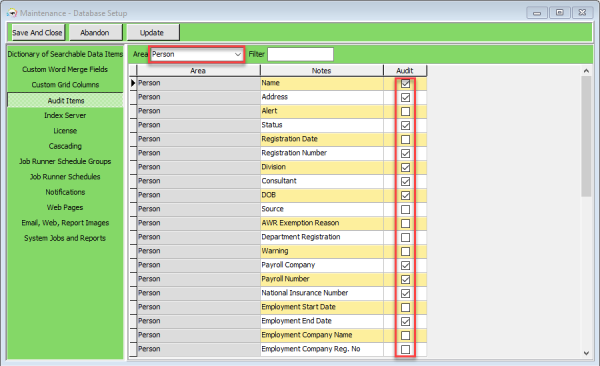
Person Department- Adding/removing can be audited
(2.15.11+)
The adding or removing of Departments from a Person Record can also be audited. Additional Departments are added via Person Record - Register – Complete the form including allocating a temp desk.
The audit trail is recorded in the side bar view of the Person record.