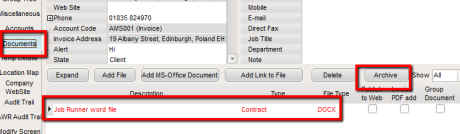Archiving Documents
(2.3.4+)
Documents can be archived in all document views. Once archived the file text will turn red. These files will not be available when attaching documents to emails.
When viewing a range of documents it is possible to filter them by All, Archived or Live documents. The default is All.
To access this feature from any view – Documents – Select a file – Use the Archive button